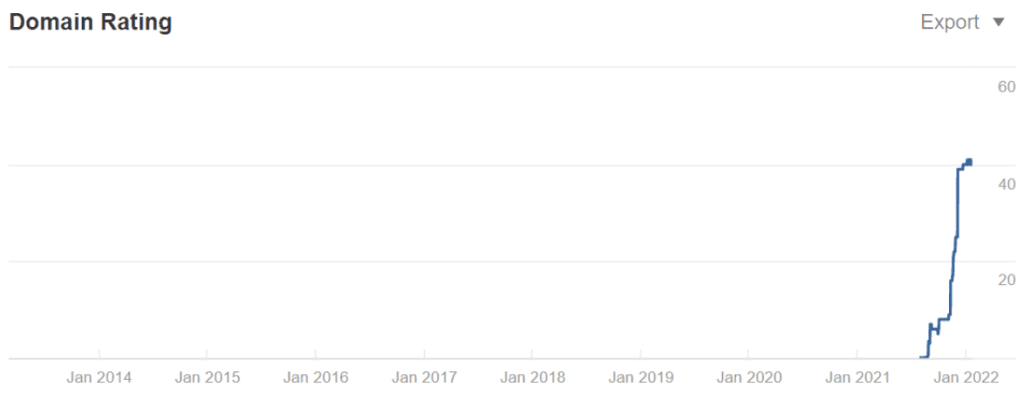In my local SEO guide, I mentioned that 75% of Google searches do not go past the first page.
So, can Surfer SEO help you get there?
Surfer SEO is an on-page SEO tool I use to get a lot of my content high on SERPs.
The latest of which is my Google ranking software guide topping the charts with a featured snippet.

In fact, if I ever assemble an inner circle of tools I always use, Surfer SEO will be close to the top, alongside Jasper AI and Grammarly.
But…
Surfer SEO isn’t a magic wand you can simply wave to fulfil all your wishes.
You need to do it right, and I’ll explain how to achieve that below.
What is Surfer SEO?
Surfer SEO is a technical and on-page SEO tool for positioning your web pages for higher rankings. This tool uses artificial intelligence, Natural Language Processing (NLP), and machine learning algorithms to study the top-ranking pages. Then, it gives you briefs and reports on these findings to improve your articles and blog posts.
However, Surfer SEO has gained more popularity for not only making SEO easy but also for the numerous features that help you do more. For example, it has guidelines for understanding top competitors, with insights into working strategies and keywords to compete with them.
That’s not all – Surfer SEO helps achieve those targets with tools like content planners, editors, auditors, and integrations to make the processes seamless. All these, when combined, give your page similar quality as the top performers and put it in contention for the top spots on Google.
Surfer SEO Tools and Features Overview
What Surfer SEO does is help you rank higher on search engines, and it has a couple of features for achieving that. Below are the main features and what you can expect from them.

Grow Flow

I am starting with Grow Flow because it’s a fairly new and powerful feature, and I don’t want it missing in-between the others. Grow Flow gives you fantastic suggestions for improving your blog. It could be missing keywords to target, new topics to create, or internal linking opportunities.
I’ve only completed 9 small tasks over the course of a month (I know, sooo much work), but even then, my impressions have doubled in that time for the 4 pages I’ve optimised with 16 gained clicks.

SERP Analyzer

The SERP analyzer helps you deliver an in-depth analysis of your top competitors, that is, the top-ranked pages of any Google search. This Surfer SEO tool analyzes up to 50 pages and over 500 parameters to lay bare essential factors your competitors are taking advantage of.
The SERP analysis’ insights include on-page SEO metrics, keyword density, article length, headings, metadata details, and link-building opportunities. The feature also allows you to analyze in other languages or specify a location in case you’re concerned about local rankings.
Content Planner

Coming up with topics for your blog can be time-consuming, but you can leave all that to Surfer SEO. Its content planner helps you develop a content strategy that consists of primary and subordinate topics for exploration.
Depending on the keyword or niche, it can generate anything from a few relevant topics to hundreds of them. I also love that it doesn’t just throw these topics at you; instead, they are organized to show you the strategy you can utilize for months.

Content Editor
Surfer SEO content editor is an easy way of tracking advanced SEO factors when writing articles. This tool incorporates everything you need to create relevant content so you can concentrate on writing a high-quality article that immediately rivals the best pages.

While it generates most of what you need automatically using the top five pages, you may adjust the settings to achieve more relevance. The editor has everything you need, from font settings to heading styles. The best part is it allows you to track your content in real-time by adjusting each parameter and displaying the overall score.
Content Brief and Outline Generator
Coming up with content is much easier if you have a structured content plan. Content brief is a part of the content editor, while the outline generator is a free stand-alone feature anyone can use.
Both tools give you a detailed heading-by-heading plan for creating content. In addition, they provide an idea of what your content should contain and, thus, eliminate writer’s block.
Depending on the keywords, Surfer SEO can suggest from a few to several topics with a single click. Moreover, they are grouped into headings to allow you to identify H1, H2, H3, etc.

SEO Audit
If you’d like to check your content’s performance, the Surfer SEO audit function is precisely what you need. It is perfect for tracking your wins and opportunities you may want to plug into.
It can also come in handy for improving old content or detecting errors, such as missing backlinks, missing metadata, inadequate content length, or slow loading pages. It also allows you to choose specific competitors you’re trying to beat.

Free Tools (Keyword Surfer, Outline Generator, Chrome Extension)
Surfer SEO offers free tools that do not require a subscription or logging in. They include the keyword surfer for researching keywords and analyzing the data from the top 10 pages. This tool is available for browsers like Google Chrome and Mozilla Firefox through their add-on stores.
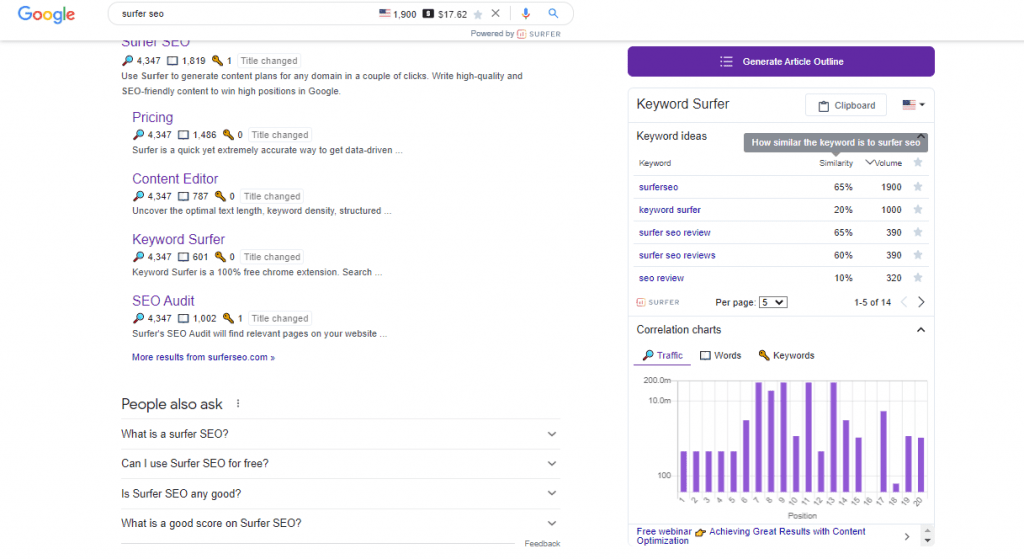
Outline generator is another free tool from Surfer SEO. This creates a free outline based on top competitors, as stated above. And lastly, there’s a Surfer SEO extension for Google Docs, Jasper AI, WordPress, etc. This extension optimizes your content efficiently within these software without using the native Surfer SEO document editor.
Availability in Multiple Languages
Another great advantage of using Surfer SEO is ranking articles and posts that aren’t in English. That’s because Surfer SEO is available in multiple languages and has data specific to 70 countries. Available countries include the United States, United Kingdom, Canada, Germany, Australia, etc.
Natural Language Processing (NLP)
Surfer SEO analyzes text structures and meanings using NLP. This makes it possible to improve your content rankings by ensuring it is relevant to the niche. This feature suggests phrases and words, as well as how many times they need to appear to get your content up there.
How Surfer SEO Helps You Rank Higher
Surfer SEO is quite easy to use but needs a little getting-used-to for the advanced features. Below is a breakdown of how each key component works:
1. Understand Top Competitors with the SERP Analyzer Tool
To analyze Google’s SERP, log into your Surfer SEO account and click on SERP Analyzer.

That takes you to a page where you can enter the keywords you wish to analyze. Set a language, adjust other settings accordingly, and click on “Create SERP Analyzer.”
The new keyword you just created will appear below the space. Click on it to reveal a detailed breakdown of the top pages.

The information it gives you explores the top pages, including their word count, ranking score, and other crucial details.

You can explore other tabs to find keywords, most asked questions, etc. There is loads of information, and it may all seem overwhelming initially. However, the data contained may be just what you need to position your content better.

2. Find New Keywords to Target with Keyword Surfer/Keyword Research
This feature lets you research multiple keywords together for more dynamic information. You may also select a country of your choice to get the search volume that is specific to the country.

It displays top keywords, search volume, similarity details, etc. You can explore these keywords for various opportunities and valuable blog ideas.

Keyword Surfer is a free tool. You can simply add the extension to Google Chrome and ensure it’s enabled. Then, when you search for any keyword, Surfer SEO displays related information about the keyword on the right-hand side of the search result.
The keywords surfer SEO displays include metrics about the pages, top-ranking keywords, keyword density,

3. Get More Keywords, Topics, and a Content Strategy with the Surfer SEO Content Planner
With the content planner, you can generate more keywords and topics for your blog. Click on the Content Planner to begin and input a keyword.

The content planner gives a series of relevant topics and sub-topics you can work with. You may use some of the ideas separately or together in a combined blog post.

4. Create Unique Content and Optimize with Content Editor
The content editor lets you get real-time updates to SEO as you type. Click on Content Editor from the dashboard and input the keywords.

This tool automatically creates an editor with all relevant SEO parameters you need to meet. In addition, it features a document editor for editing anything you want. For example, you can change styles, font size, or alignment.
On the right are their keywords, word count, and a content score feature that updates as you meet each requirement. The higher the content, the better your chance of a high ranking.
However, you do not necessarily need to get to 100, which is usually impossible. A content score of 75 or above is great, but you may also need to make it higher than your competition.

Another great thing about the content editor is that you can adjust the parameters depending on your work. The parameters are obtained from the top five pages, but you may add or remove anyone based on their relevance to your work.

You can adjust the word count, and the editor automatically sets every other factor.
5. Improve Existing Content with Audit
In case you created any blog post or article without optimization. You can improve them using content audit. But, first, identify pages close to the top using Google Search Console since they have a higher chance of ranking on the first page faster.

Copy the main keyword and get on Surfer SEO. Then, click on Audit, and input the keyword to create an audit report. Then, compare your article or use the content editor to optimize in real-time.
You can improve the already optimized content by clicking on it under the audit section. As you can see below, the audit report analyzes every aspect of the article and signifies the parts that are okay and others you can improve.

6. Activate Grow Flow for Automatic Improvement Suggestions
All you have to do is connect your website to the Surfer dashboard, and it automatically detects ways to improve your pages and website.

Surfer SEO Pricing

You can sign up for four pricing plans to use Surfer SEO. They are Essential, Advanced, Max and Enterprise. Each one offers similar features with only a couple of differences.
- The Essential plan is perfect for freelancers or anyone who does not require many articles per month. That’s because it only allows up to 15 content editor credits every month with 2 organization seats. This plan goes for $89/month or $69/month for the annual payment.
- The Advanced plan is best for serious blogging businesses. This is the plan I use. The price is $179/month but comes down to $149/month when paid upfront annually. This has 45 content editor queries per month. In addition, you can invite up to 5 team members for collaboration.
- The Max plan is for agencies coming at $299/month or $249/month paid annually. It grants up to 90 queries, 100-page audits, invitations for 10 team members, and extra features like API and white labelling.
- And if you need a custom solution, you can look at Enterprise.
All plans come with a content planner, SERP analyzer, and natural language processing (NLP) (only the first month for the Basic plan).
Unfortunately, there is no free trial, but Surfer SEO has a 7-day money-back guarantee, which helps you get a total refund in case the services are not what you need. You can also use free tools without signing up. They include the keyword research tool, outline generator, and Google Chrome extension.
Surfer SEO Review Conclusion
Surfer SEO is a tool I fell in love with the very first time I used it. And I enjoy returning to it, despite trying a few Surfer SEO alternatives.
It can solve daily SEO needs for all groups of businesses, from freelancers and small agencies to big organizations. When you add that to the smooth user interface and affordable plans, you have a tool that can help you get on the first page seamlessly.
If you place Surfer SEO vs. tools like Clearscope, Frase, and MarketMuse, you’ll discover it comes out on top in terms of overall value.
It has a lot of helpful features for achieving excellent technical and on-page SEO strategies. That includes data-driven insights, analysis, content planning, editing, optimization, etc.
Surfer SEO can be a convenient tool if used properly. While it gives you a whole lot of on-page and off-page data you can use, it is still important to use them correctly.
For instance, it is a waste of time to stuff keywords unnaturally into articles. Surfer SEO is also ineffective when the content is terrible. Therefore, writing valuable, informative content is essential, and AI writing tools can help you with that.
The only thing that it probably falls short on is SERP tracking and seeing how you perform for your rankings overtime.
Have you tried Surfer SEO? What do you think about this tool? Let me know in the comment section below. I read and reply to every single one of them 🤩
Happy ranking!
Jessica