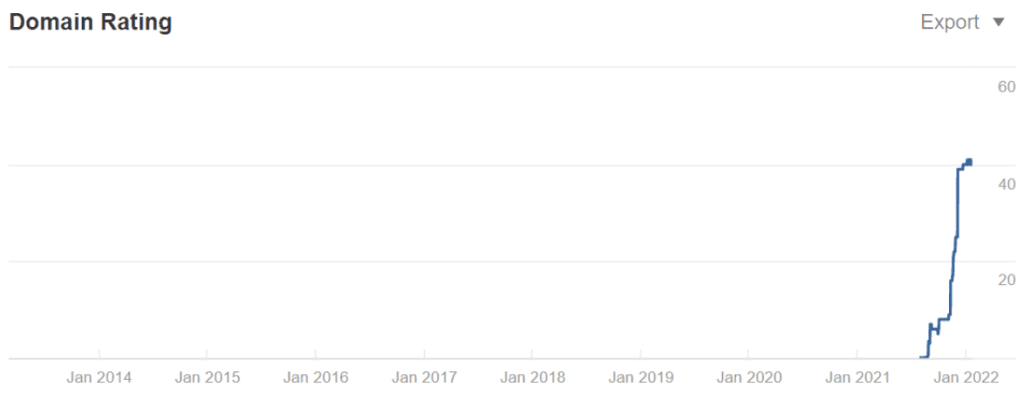Blog writing.
Everyone’s doing it, from angst-filled teenagers to bestselling authors.
Because everyone and their mother has a blog, you might be thinking that it’s not that hard to break into the scene and make a splash. And if you’re a writer looking to make a quick buck on the side or a content marketer looking to drive traffic to a client’s website, blog writing seems like an easy way to get start cultivating an audience.
But there’s more to it than you think.
Sure, it’s easier to turn out a good article if you’ve got a writing background, but blog writing is a bit of an art form with its own unique conventions and purpose.
Writing for a blog isn’t like writing a book, or a short story, or even a newspaper. The internet audience is fickle and fussy. Writing for them means using every inch of space on their screen effectively and making an impact while you have their attention.
This means that a big part of what elevates a good piece of writing into a good blog article is the format.
Why do blog formats matter?
Formatting makes a huge difference when it comes to blog posts.
It’s not enough to have good information. Making good content means presenting that information in a way that’s easy to read and engaging.
You only have a short window to keep your audience with you. Formatting your blog for on-page SEO means carefully considering the layout and function of the words and other elements in your article and optimizing them for ease of reading.
Things like meta-descriptions, easy-to-skim headings, and even quick load speed help to boost your article’s rating because they make it more likely for a reader to read the content.
When we’re talking about formatting and blogging, people usually focus their goals on ranking their content on the first pages of search engines. However, you should be looking at this from a different perspective.
Ranking isn’t a goal you should be pursuing. Instead, it is the result of good SEO and reader-focused content strategies, blog format included
Things like the tone of voice, the writing style, and the visuals you use are all essential in making sure that you send people the right message through your content. Whether you’re writing for a client or for yourself, blog formatting should never be neglected.
How to format a blog post for SEO
Getting your article to rank isn’t some esoteric skill.
There are small techniques and tricks you can integrate into your workflow to optimize your article and make it easier to read for both your audience and the search engine.
For example…
1. Start with a title
Now, if you’re coming in with a writing background, you might already have a preferred workflow. I know lots of writers who prefer to work backward and do the opening section and title last.
But I’m telling you – when it comes to blogs, working on the title first wins you half the battle.
Have a look at some of my blog titles.

What do you notice?
Clear, descriptive, plain English. Your blog title should tell you exactly what you’re going to be talking about.
When you define your title, what you’re actually doing is setting the boundaries of your research and defining its scope so you can easily get rid of the information you don’t need
You’ll save so much time as a result and avoid falling into those four-hour research holes for something you won’t even include in the article.
Titles also serve to set the tone and catch the reader’s eye. It’s worth spending a bit of time tuning it to fit your or the client’s brief.
For example, an article on giving feedback for a client who wants a more formal tone can be something like:
- X Ways to Give Employees Actionable Feedback
- How to Give Productive Feedback in the Workplace
If you’re going for a more casual laid back tone, you might instead title it:
- X Ways to Give Employees Feedback (that won’t make them cry)
- X Super Simple Tips on Giving your Employees Feedback
Your page title can also define the blog format.
If your title is “X ways to Y”, your content is going to take the form of a list with numbered headings. A How-To post usually lays things out in a step-by-step format. And if you’re doing a piece titled “Best X products on the market”, your format will center around points you’re reviewing or specific brand names.
But be careful!
Don’t make your titles too long. There’s a sweet spot for both human readers and SEO when it comes to titles that are grabby, descriptive, and easy to understand. The ideal length is between 50-60 characters. Here’s a handy dandy tool that lets you know if you’re over or under the ideal character length.
2. Use headings and subheadings
It’s good to get into the habit of using H1’s, H2’s and etc. to mark out your sections.
Just highlight the text you want as your heading and assign them. Here’s how you can do that on google docs.

Use Heading 1 (H1) for titles (not title!), Heading 2 (H2) for headings, H3 for subheadings, and so on.
Best practice is to have only one H1 in your article. This helps delineate the main topics and subtopics clearly.
Notice also that the headings will then show up on the side panel under “outline”, which makes navigating your docs easier.
Using lots of headings is a good way to signpost points and arguments.
The key to blog writing is making the piece skimmable.
Internet readers tend not to read every word on a page. By signposting the important bits, you make it easier for them to find the parts that are relevant to them. Separating your article into sections with clear headings allows the reader to choose what parts they want to read and which they can skim over.
Formatting your article this way also makes it easier for your client. Marking out the H1 and H2 headings helps them when they have to format the page and paste the words into their webpage.
📝Headings and SEO
Headings make it easier for Google and other search engines to understand the content on your page.
Often you’ll find that lots of headings = better readability, and what’s easier and more enjoyable to read means better SEO. So using a lot of them to arrange ideas clearly will help your search engine optimization and can help generate organic traffic.
3. Add links
There are two types of links you can have:
- External links: when you link to another domain that isn’t your own.
- Internal links: when you link to another page on your own domain.

(Source: Kevin Indig)
Both of them are important for different reasons.
External links show that you’re up-to-date with what’s going on in your industry and help to build relationships with other websites.
Also, they are a way of giving credit to other companies for using their materials, which can include pictures, statistics, infographics, quotes, etc. So, if you’re referencing another article or website in your blog post, make sure to add a link.
Not only is external linking good blogging etiquette, but it’s also great for SEO. Just remember to use relevant keywords in the anchor text (the actual clickable text).
Internal links, on the other hand, are especially important because they are the main path crawlers will follow to find new and updated pages in your domain. Thanks to that, Google and other search engines will have a better understanding of the structure of your website, how the content is connected and what the hierarchy is.
Also, if you’re writing an article for a client who is promoting a certain product or service, including internal links to the relevant pages is crucial. It gives users an easy way to navigate the website and find additional information without too much hassle.
Linking to older articles is also a good idea. If you or your client have something that’s relevant to the topic at hand, go ahead and add a link. This is a great way to increase traffic to older articles that might have gotten buried under newer ones.
4. Get your meta-descriptions right
Wondering what a meta-description is?
It’s that little blurb of text that shows up beneath the title of your article when it appears on search engine results pages.
This bit.

The best meta-descriptions are short, sweet, and to the point. They give the reader an accurate summary of what they can expect from your article without giving too much away.
Think of it as a mini elevator pitch for your blog posts. Your meta description tells the reader if your article is worth reading and entices them to click on it.
If your meta-description is too long, it’ll get cut off in the search results page and weaken the pitch, so try your best to condense your big idea into one or two sentences.
Make sure you don’t stuff your meta description with keywords, though. That will just get you penalized by search engines.
Here’s another great tool to check whether your meta-description’s length. It’ll also let you know if you’re using too many keywords.
How to format a blog post for engagement
Making your article read well to a search engine algorithm is important, but at the end of the day, your potential audience are flesh and blood humans. This means that we can’t forget to optimize for human eyes as well.
Here’s how you can format your article to be reader friendly.
1. Tell a story
Our brains are attuned to listening to stories, so try telling a story with your article.
You see, stories have a lead-in, a climax, and a takeaway message.
So for your post, see if you can organize your ideas into a beginning, middle, and end.

Presenting your points this way gives your arguments a clear internal structure that helps your reader stay engaged. If your ideas flow from one to the other, the effect is cumulative, and the overall article is more persuasive.
Of course, not every blog post will be able to tell a neat little story, but articles that do keep readers interested keep them scrolling right to the end of the page. And you’ll often be able to find a more interesting way to present your topic during this stage as you move and pose ideas against each other.
2. Craft your intro
Lots of people skim the introductory section of a blog article, but that doesn’t mean that content writers can treat this part as something with no importance.
A blog page is all about personality, whether that’s a personal one or a company brand. Your intro is your chance to set the scene for the article and show how it’s relevant to the people reading it.
You want to introduce the topic but also – and this is important – leave enough of a cliffhanger that the reader feels compelled to keep reading.
Pose your question. Introduce the problem to the reader and let them know that by the end of this post, they’ll have the answer.
Now, even though the intro is a space to be more creative, don’t linger there for too long. You’ve still got a lot of writing to do, and you don’t want to lose the reader’s attention.
A good rule of thumb is to keep it under 200 words if you’re writing an article that’s less than 2,000 words. Adjust it to fit your topic and length, but your intro shouldn’t be much more than 10% of your article’s total word count.
And if you’re having difficulties, you can always count on AI writing assistants to help you out with the intro or give you some inspiration.
3. Include a TL;DR
This is for the readers who want the gist of your article without reading through everything.
Include a brief summary at the beginning or end of your blog post that gives them the main points.
This can take the form of a summary box or a contents page, and is especially helpful for longer articles (like this one).
4. Can you list it?
Yes, there’s a reason why you see so many listicles around. Type in “10 ways to” in google and it’s endless.

Your list doesn’t have to encompass the entire article, but if there’s an idea that can be listed, go for it.
People like lists. They organize concepts and ideas neatly, making them easy to digest and internalize. They’re also great for skimmers who just want to grasp the main concepts and find the required information as quickly as possible.
Not all lists need to be numbered, either. You can use bullet points or even emojis to achieve the same effect.
5. Writing style
Your writing style will affect the blog formatting heavily. Here are some things you should keep in mind.
📝Keep it simple (but not stupid)📝

(Source: Fran Orford)
Those elegant phrases, expert-level vocab words, and masterful metaphors aren’t going to work here.
In blog posts, you need to get your point across as quickly and efficiently as possible.
This can be really hard if you’re used to writing in a more flowery style, but it’s important to remember that not every piece of writing needs to be a literary masterpiece.
Your goal is to communicate your ideas as clearly as possible and keep the reader from clicking away from the page.
Use short sentences and keep your language simpler.
You should also break up paragraphs into smaller chunks. No one likes walls of text.
The most important thing here is to keep your target audience in mind. Make sure not to talk down to your audience. Just because you’re keeping it simple doesn’t mean you should talk to them like they’re children. Avoid obscure jargon when you can, but be mindful of your tone.
📝Write in active voice📝
This is a small point, but it’s an important one.
When writing blog posts, always try to use the active voice as much as possible.
What’s the difference? In active voice, the subject of the sentence is the one completing the action, whereas in passive voice, the subject is having the action done to them.
Here’s an example:
- Active voice: She wrote the blog post.
- Passive voice: The blog post was written by her.

(Source: Acedemicology)
It might not seem like a big deal, but using the active voice makes your writing sound simpler and more direct.
This helps readers feel a greater sense of urgency and intimacy with what you’re writing and can really make a difference in how they will then engage with what you’re saying.
There are exceptions to every rule, of course. If you’re purposely trying to sound more formal or diplomatic, then the passive voice can be your friend.
But generally, when you’re writing blog posts as part of a content marketing strategy, you’re selling a service or a product either directly or indirectly. In those cases, active voice builds a better rapport with the reader and creates a more persuasive argument.
6. Adding emphasis
Don’t be afraid to format and play around with how the words and white space look on the page.
You can use bolding or italics to emphasize a certain word or sentence. This often has the effect of making it sound more true to life when reading it out loud.
You can also use boxes to make individual points stand out more and break up long stretches of text. Use plenty of white space to emphasize sections of text.
Be cautious of your use of FULL CAPS though. Too much shouting tends to drive away readers rather than draw them in.
7. Visuals, visuals, visuals
Humans are visual creatures. A picture is worth a thousand words, and all that.
Don’t be afraid to add relevant images, videos, and infographics to your blog post to break up the text and make it more visually appealing.
That’s right. Glam it up.
If you’re having trouble finding relevant images, you can definitely make your own. Canva is a great tool to do this, with lots of templates and a big bank of visual assets. There are also sites like Omnigraffle and Imgflip to help you create diagrams and charts. You can even try out some AI art generators to create unique graphics.
Not only will images make your article more enjoyable to read, but they will also make the information more digestible and more likely to be shared on social media.

(Source: Orai Blog)
8. Cap it off with a CTA
Every blog post should have a call to action (CTA).
A call to action is simply a piece of text that tells the reader what to do next.
It could be something as simple as “click here to learn more” or “sign up for our newsletter.”
Don’t make it too long or too complicated – you want your readers to actually do it, not just read it and forget about it. A good CTA is short, sweet, and to the point.

(Source: One.com)
Know the rules? Now break ‘em!
Now that you know the basic rules of blog formatting, it’s time to start experimenting.
Remember, the goal is to make your blog post reader-friendly. If breaking a few rules helps you achieve that, then it only makes sense to go for it!
Try out new formats and techniques to get eyes on your page and make a reader stick around. Don’t forget to read articles by experts so that you can stay ahead of the curve.
So go forth! Learn lots! Then write an article about it so we can learn too!
Good Luck!
Jessica