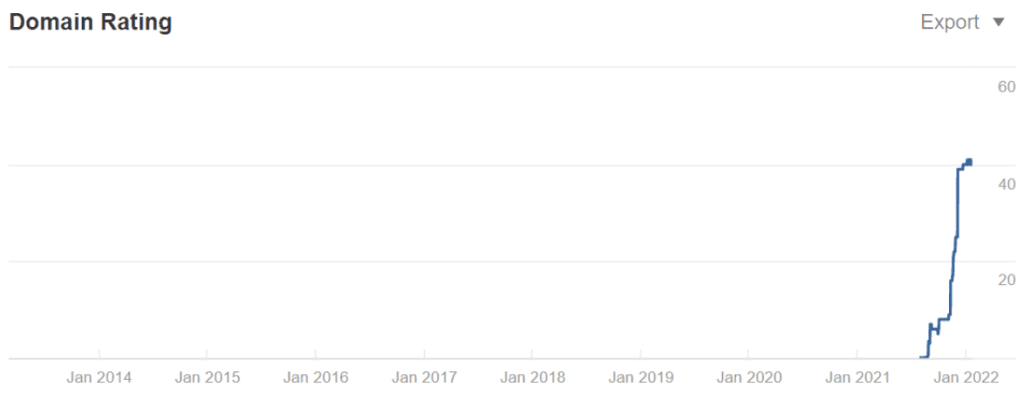It’s safe to say that artificial intelligence is everywhere.
Many parts of our lives are already influenced by machine learning and AI. From having a device on your desk read out the day’s headlines to sophisticated robots that try to act like humans.
So, it’s understandably the “hot topic” for a lot of online and offline discussions.
Meanwhile, the content writing space has benefitted hugely, which is why we have so many AI writing tools.
Rytr was one of the top picks when I reviewed the best AI writing software.
While it came out as the most affordable pick — being budget-friendly isn’t the only advantage it offers.
Did you know that, in addition to creating unique content, Rytr can also rephrase, shorten, expand, check plagiarism, do SEO, and much more?
In this guide, I will go over everything Rytr can do, its features, and how to get the best out of it.
Rytr Overview
Jessica’s Recommendation
Rytr is one of the most affordable AI writing softwares in the market. While it may not have all the bells and whistles, it does what it’s meant to do well – generate content at scale.
Best for: those on a budget looking for a no-fluff AI writing generator.
Jessica’s Recommendation
Rytr
From $0-29/mo

756 reviews (g2)
Rytr is one of the most affordable AI writing softwares in the market. While it may not have all the bells and whistles, it does what it’s meant to do well – generate content at scale.
Best for: those on a budget looking for a no-fluff AI writing generator.
What is Rytr?
Rytr is an intuitive artificial intelligence writing tool that helps you generate various types of unique content using OpenAI GPT-3 technology.
This AI writing assistant was developed by Abhi Godara and launched in 2021. Although fairly new, Rytr has amassed an amazing user base of over 6,500,000+ users worldwide.
With glowing user ratings and reviews of 4.7/5 out of 750+ ratings on G2, Rytr is considered one of the top competitors for Jasper AI and other AI copywriting tools. That’s because apart from helping you create content, Rytr has added many key AI writing tools and features to help you improve and maximize output.
Who is Rytr for?
Rytr is fit for those who are on a tight budget but still want the help of an AI writer to create high quality content.
So whether you are a blogger writing blog posts, or a content marketer needing social media post and caption ideas. If you are in the market for content and idea generation, Rytr is the all-in-one AI writing software that can help with that.
Rytr Features and Tools
As stated earlier, this AI copywriting tool helps you do more than create high-quality content. These are the features and tools it uses to achieve that.
Ability to Create 40+ Use Cases
Rytr features over 40 use cases with the promise of newer additions with time. Use cases broadly determine the content types you can create, but with a bit of tweaking, you can create almost anything with Rytr.
Some of the use cases you can find include blog outlines and content, business ideas, AIDA and PAS models, emails and newsletters, social media posts, landing pages, Google ads, descriptions and titles, and profile bios, among others.
Support for 30+ Languages
Rytr has a unique technology that lets it create quality content in more than 30 languages. Hence, if your audience is not English-speaking, you’ll find Rytr pretty useful for creating something for them. Some of the languages you’ll find include Arabic, Chinese, French, German, Hindi, Italian, Portuguese, Spanish, etc.
Support for 20+ Tones
Content writing is far from being one-dimensional, and to help you achieve different contexts and personalities, Rytr has 20+ tones you can choose from.
You can create content that’s casual, formal, funny, informative, inspirational, and passionate, or select any of the other options. Here are two examples to help you get an idea of what the tones do.
The first one consists of interview questions written in a formal tone.

And this is another set of questions, using a casual tone.

Intuitive Content Refinement Tools
Sometimes, you just want to rewrite, summarize, or expatriate existing content. This is usually applicable to long-form content or texts from other sources. To achieve these operations, Rytr has a set of refinement tools you can use.

Once you select the text, a ribbon appears over it with options to expand, shorten, and rephrase. While Expand adds more words to increase the word count, Shorten will rewrite the text in fewer words without altering the meaning.
Rephrase simply rewrites the text with a change of style, word usage, and tone.
Built-in Plagiarism Checker
Plagiarism can cause a writer many problems. Hence, the need to always ensure what you’ve written or generated using an AI writing tool is unique. In conjunction with Copyscape, Rytr features a plagiarism-checking tool that lets you check the authenticity of your content.

You do not need a separate plan to access this feature. Simply highlight the text like you do for content refinement and select the plagiarism option under “More.” If it detects plagiarism, it shows you the source of the original content, and you can compare or rewrite it.
Standard Content Editor

To help you create professional and high quality content, Rytr has the essential formatting options you need. For example, you can make texts bold, underlined, or italicized, set alignment, use bullets and numbering, set text hierarchy with H1, H2, and H3, add hyperlinks, etc.
Readability Score

The readability score is a function that allows you to tailor the content to the target audience further. It shows the average reading time as well as the difficulty level for any text you highlight alongside the word and character count. It is shown when you hover over the character count.
Search Engine Optimization
Rytr supports your SEO strategy with features that analyze SERPs and suggest keywords. The keyword generator and keyword extractor use cases suggest keywords to help you rank. Also, the blog use case will suggest keyword clusters and frequency based on the primary keyword entered.
However, you can get premium keyword suggestions by integrating with Semrush. Semrush is a leading Google ranking software that will supply enhanced keyword suggestions you can import.

You won’t get a comprehensive SEO content editor like Surfer SEO or in-depth insights as in the best SEO tools. However, the suggestions come from SERP analysis and, therefore, will help you rank higher on search engines.
You have to integrate the extension from account settings to enjoy these SEO features. You’ll start seeing the suggestions come up as you use the blog use case.

Rytr Browser Extension
To help you leverage Rytr’s functions on other websites, there is a browser extension you can download from web browser stores like the Chrome Web Store. After installing the extension, select the text you want to work on and click on the Rytr icon to display the options.
AI Image Generation
Like many other AI writing tools in the market, Rytr is also a competitor in the AI image generation space. With the ability to create art in a click, all you need to do is add a description before generating the image.
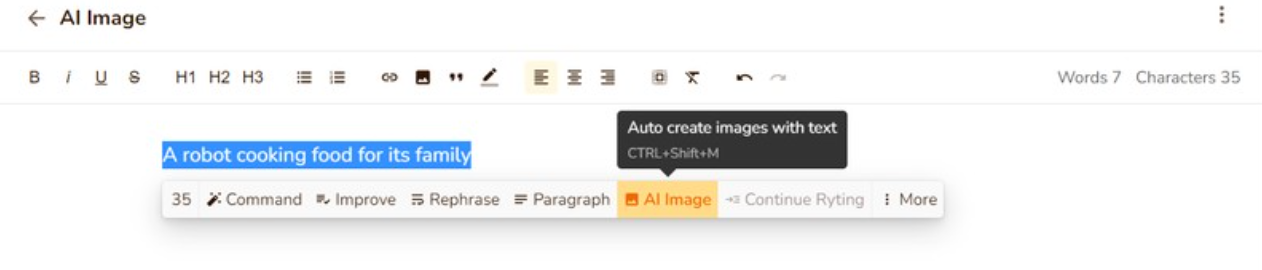

How to Use Rytr’s AI Writing Assistant
As a new user, click “Start Ryting” when you get on the website. Then, create an account using your email, Google, Facebook, or LinkedIn account. Existing users simply have to log in.
Click on “New Document,” input the document name in the pop-up, and click “Create.” It takes you to the content editor page with the content creation options on the left-hand panel.

Start by confirming the language, tone, and use case. Each use case you select displays a brief explanation below it to help you understand what it does.

You also have to select the number of variants you want and the creativity level but bear in mind that it tends to sacrifice correctness for creativity, which should not be a surprise (at least for me).
Check these examples to see the difference in creativity level. For the first one, the creativity level is set to “None,” and the result is a straightforward and factual output.

However, using the “Max” creativity level provides constructive content with some factual errors. It is something you can play around with to see what comes up.

Now, you’ll notice another space below the use case settings. This is mainly for describing your needs and giving context to the AI writer.
For example, it prompts me to enter a primary keyword when I choose the Blog Idea & Outline use case, asks me for a story idea when I select Story Plot as the use case, and demands the brand description when I want a brand name.
Some use cases may require multiple descriptions, but the good news is you’ll always get a placeholder text as an example. Again, pay attention to the character limit but giving more context helps you get better results.

Once you’re done setting up everything you want, click “Ryte for me” and watch Rytr do the rest. The generated content often needs a bit of work to make it perfect, and there are a couple of tools to help you do just that.
You can either use the “Ryte more” button or highlight a text to perform content refinement like rephrasing, shortening, expanding, etc.
Document Exporting
After creating articles or other content types, you may download them as a Word or HTML document for further use. Click on the three dots beside your document name to select the desired option. You can also go through the same process to delete documents or clear existing content.
Rytr Pricing: How Affordable is Rytr?
Rytr is one of the most affordable content writing tools you can find. Their pricing consists of a free plan and two pocket-friendly plans.
The free plan allows only 10,000 characters each month, but it also gives you access to all basic and advanced features. That includes more than 40 use cases, over 20 tones, 30+ languages, a plagiarism checker, etc.
You can use the free plan to test how good the service is or continue using it for life if your demand isn’t higher than what it offers.
The Saver plan lets you generate up to 100,000 characters for just $9/month. However, you get to pay only $90 if you opt for the annual subscription, which means two free months.
To generate unlimited characters, you’d have to pay $29/month for the Unlimited plan. You also get two free months when you pay annually at $290.

With the ability to write long-form content in a few clicks with the AI writing assistant, $9-$29/mo is a very reasonable price. Especially when other AI tools are going for upwards of $50/mo.
So TLDR; Rytr is super affordable.
Rytr Review Conclusion
This Rytr review is rounding up, but not before you have my verdict.
I have a strong interest in artificial intelligence, especially in text generation (I was previously in an AI startup specializing in chatbots), which is why I like to review so many AI tools. So here’s what I can confidently say: All AI software performs better with more help from you.
Rytr isn’t different in this regard. Like Jasper AI or other AI copywriting tools, Rytr will create high-quality content when you support it with valuable input.
This AI writer is easy to use, and if you know your way around, it can come up with an entire blog post, generate creative content, and write long-form articles in no time. And if you’re looking for shorter content like social media posts, meta descriptions, CTAs, etc., it will take Rytr just a few seconds to produce unique content.
On the other hand, it can also fail to achieve the desired results, especially when you require longer texts or extreme creativity.
Another factor that helps Rytr stand out is its affordable pricing and free plan. This makes it suitable for those on a budget or anyone whose monthly AI writing needs fall below 10,000 characters.
Overall, this tool is really decent and does what it says, but if you need more flair or a better UX alternative, my recommendation is Jasper AI (which comes with a higher price tag).
Good luck!
Jessica