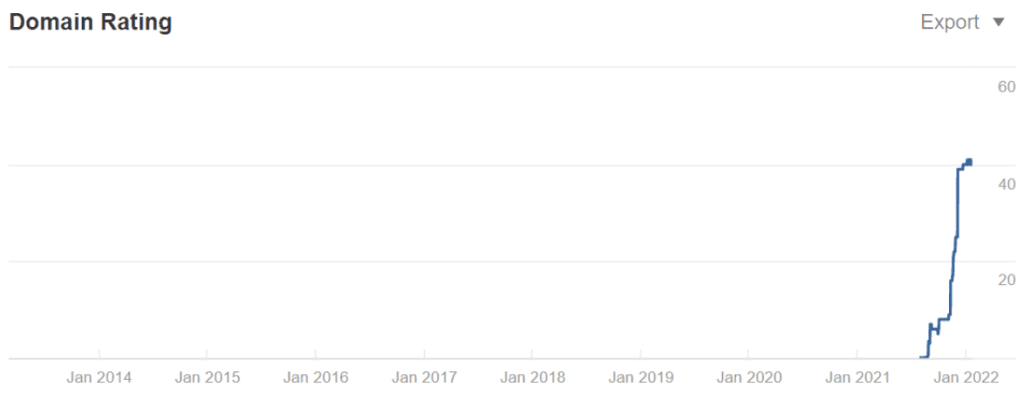There are SEO tools, and there are excellent SEO tools.
Semrush belongs to the latter.
If you’ve followed my blog for a while, you’d have noticed how glowingly I speak about Semrush.
While I have enjoyed using many of the best SEO tools in different capacities to improve my website, only a few of them have truly delivered on their promises, with Semrush being top of the list.
This tool will help you achieve loads of organic and paid traffic solutions.
So, I’m happy to finally introduce this tool to you. I’ll state how it has helped me and how it can help you too.
Right, let’s get into it.
What is Semrush?
Semrush is an all-inclusive SEO and digital marketing tool for researching, tracking, and improving websites and online businesses.
The software was created in 2008 by Oleg Shchegolev, and after more than a decade, it houses 55+ tools and serves over 10 million users worldwide.
What it does is uncover in-depth data about your campaigns and competitors. And through these, you can discover key insights, correct errors, make better decisions, and optimize your website to rank better on search engines.
This software will deliver keyword analytics, position tracking, on-page SEO, competitor analysis, website audit, technical site audit, paid ads, and social media marketing, among others.
Semrush features overview
Semrush has a wide range of solutions for online marketers, website owners, and SEO agencies. Hence, it may serve different purposes for different people. The features are divided into five toolkit categories, and here’s a breakdown of what each one does.
- Search engine optimization
The SEO toolkit is an all-in-one hub for everything concerned with amassing organic search traffic. This category is packed with the most important tools that can offer a little bit of what you get from other categories.
The tools under this category include features for keyword research, technical and on-page SEO, link building, position tracking, competitor analysis, and local SEO.
Content is a fundamental part of online marketing, and this toolkit from Semrush ensures it is top quality. This category is where you’ll find tools that help you build a good content strategy. There are also content creation, distribution, optimization, and analytics tools.
- Market research and analysis
The market research toolkit is concerned with uncovering strategies that work for your top competitors and how you can leverage similar methods. You’ll find a backlink audit tool, keyword research tool, keyword overview, traffic analysis, competitor search rankings, etc.
- Advertising
This category contains tools tailored to help you make the most of paid advertising without spending too much. That means website monetization, paid search campaigns, etc.
- Social media management
What you get from this category is a platform for building awareness through social media. It provides tools for planning and scheduling posts, as well as tracking essential analytics for monitoring performance.
How to start using Semrush to grow a website
With comprehensive tools like Semrush, there tends to be confusion regarding what you should focus on, especially if you’re relatively new to all these.
The reality is that as a website owner, you will find yourself needing the SEO toolkit more than the others. So, I will focus my attention on this category but will also pop into other parts that are likely going to require your focus.
Below are the steps you should follow to grow your website using Semrush.
1. Create a website project and connect the necessary tools
One of the first things I’d advise you do is to create a project with your website URL. This makes it easier to track different metrics and get an overall view of happenings on your website. To create a website project, head to the project page, hit “Create project,” and follow the prompts.

After creating a project, link your Semrush account to Google Analytics and other data software like Google Webmaster Tools. These will help you unlock more reliable data from Google on your website.
2. Check the domain overview for background information
While creating a project facilitates the processes to improve a website’s search engine positioning, the domain overview details all you need to know about the website. It is an all-inclusive report showing important data you should know at a glance.
To check the domain overview for a website, click on the option on the left-hand panel and type the link in the search space provided above the screen.

The domain overview report will include your top organic keywords, backlinks and referring domains, top competitors, traffic trends, etc.
The data you get from this report gives you quick as well as in-depth information on the strategies you should use and where to start. For instance, you get ideas for link-building, websites to approach for backlinks, and relevant keywords to work on.
3. Run Site Audit to detect errors
Running a site audit reveals errors and warnings that may prevent your website from performing better or affecting its rank on Google and other search engines.
Select the option on the left-hand panel and input your domain in the space provided.

You will find broken links, 404 errors, page resolution, missing alt texts and meta descriptions, duplication, heading issues, etc.

The errors are displayed based on how serious they are to your site, which usually also signifies how difficult they can be fixed. Getting familiar with the site audit helps you identify and remain conscious of essential factors to take care of as you build the website.
It is also a good idea to run technical site audits once in a while, so you can discover errors you’ve missed along the way.
4. Use organic research to analyze competitors
An excellent technique for improving your website against competitors is finding out what the top competitors use and improving on it. This is what the Organic Research feature helps you achieve.
When you select Organic Research on the left panel, input your domain, select a region, and click search. It reveals your main competitors and a lot of information about what works for them.

You’ll also see your performance against them but where you should pay the most attention is the list of their best keywords. This is where you get the list of keywords to rank for and track.

5. Analyze and research keywords
When you get the important keywords supplying organic traffic for competitors, it’s a good idea to analyze them to see how important they are and get other keywords around them. There are a couple of methods to achieve this, and I’ll mention my favorites below.
First, pick any keywords you’ve discovered from competitive research and head to the Keyword Overview feature.
For each keyword you research, it will show the search volume, CPC, related keywords, and keyword difficulty, suggesting how intense the competition is around the particular keyword.

Using the Keyword Magic Tool, you can also find more valuable keywords. When you enter a keyword, it generates thousands of ideas for you, letting you see the volume, difficulty, and other useful information. So, this is a great way to find ideas you’re missing out on.

The Keyword Gap Tool is another of my favorites. Identify three of your main competitors from the competitors’ analysis above, and enter the websites alongside yours in the spaces provided.

This feature will compare your rankings for the keywords you all rank for and show you others you should look into. For instance, if all the competitors you entered are ranking for a keyword you do not yet rank for, that’s a sign you should put up a post for the same keyword.

6. Track Your SERPs Positions
Rank tracking is one of the most important strategies in search engine optimization because in order to improve you need to know the results of your current efforts.
First, you want to keep an eye on the important keywords you’re already ranking for to monitor their changes over time and if you need to improve them in any way.
From the Organic Traffic Insights tool, research your website and sort the result by volume. This lets you know the highest-ranked pages and keywords. Just select them and click “send to position tracking” to monitor them.
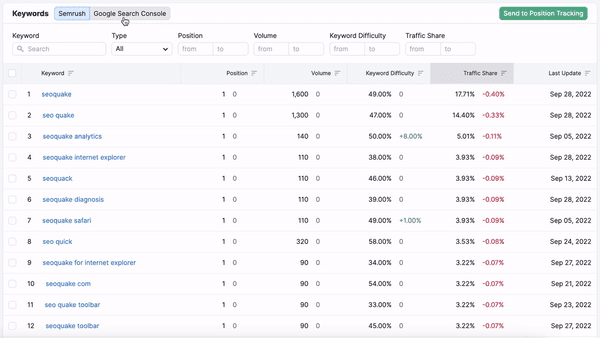
The position tracking tool is easy to use. Just enter the target keywords, and Semrush will display your current position as well as your ranking history. It will also show if you occupy extra search positions like video, featured snippet, etc.

You can also check the list of the best SERP tracking tools for other tools that can help you achieve this function.
7. Analyze On-Page SEO
The On-Page SEO Checker is similar to the Site Audit tool, but what it does is analyze individual pages for opportunities to improve their rankings. It will analyze keywords, structure, word count, etc., and compare them to the top pages.
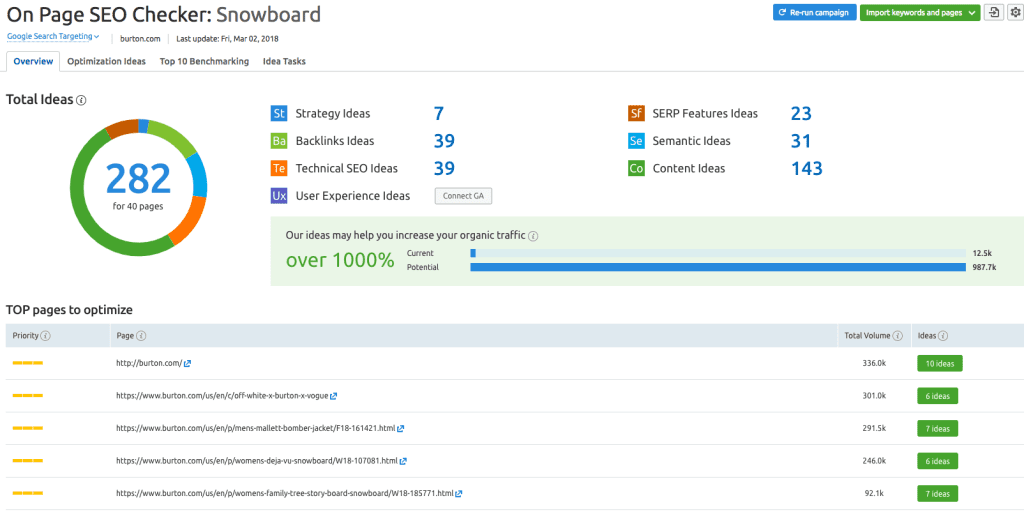
What makes it even better is that you’ll get specific ideas for improvement. This can be pretty valuable for pages that are already ranking, but you hope to make better.

However, if you want to go further to improve your on-page SEO, it would be a good idea to check out the Surfer SEO review.
Semrush Pricing
Semrush may not be one of the most affordable SEO tools, but its pricing is flexible and around the same range as the best SEO tools.
A free plan allows you to use many tools with certain limitations. It’s a good method for peeping into the vast data Semrush provides, and I’d recommend it if you’re not convinced yet.
However, it’s still nothing compared to what you get from the paid plans. Speaking about paid plans, there are three — Pro, Guru, and Business.
The monthly prices for the plans are $119.95/month, $229.95/month, and $449.95/month, respectively, but the annual subscription will see you paying only $99.95/month, $191.62/month, $374.95/month.
The Pro plan lets you create five projects, track 500 words, and generate 10,000 results per report. For the Guru plan, the projects increase to 15, plus 1,500 keywords and 30,000 results in each report. You also get extra features compared to the pro plan.
For the Business plan, you get 50,000 report results in addition to 40 projects and 5,000 keyword tracking.

Semrush Review Conclusion
I’ll conclude this review by saying that Semrush is not for everyone, despite offering the best SEO tool you can find.
Yes, it is a complete SEO package with numerous tools to analyze, research, track, and ultimately grow websites. It will supply you with in-depth data, practical suggestions, and how to achieve them. By syncing with Google Analytics, you get even more accurate data.
However, Semrush may not be suitable for beginners who do not require as many features or just want quick answers on a couple of keywords. Indeed, the cost may not be sustainable in the long run.
So, look at local SEO tools if you own a business that’s more concerned about local rankings.
If you want cheaper alternatives, it would be a good idea to look at affordable SEO tools.
Or Google ranking software if your needs are slightly different.
For site audit, try out Screaming frog and its alternatives.
If the aim is to improve a website significantly after you notice some of your posts are starting to rank well or some really good signs like improved search traffic, Semrush is the software I’ll recommend.
That’s not all. Semrush is also perfect for SEO agencies or freelance SEO marketers who render services to multiple businesses.
Is there something else you’d like to learn about Semrush that I’ve missed? Feel free to ask me in the comment section below, and I’ll reply.