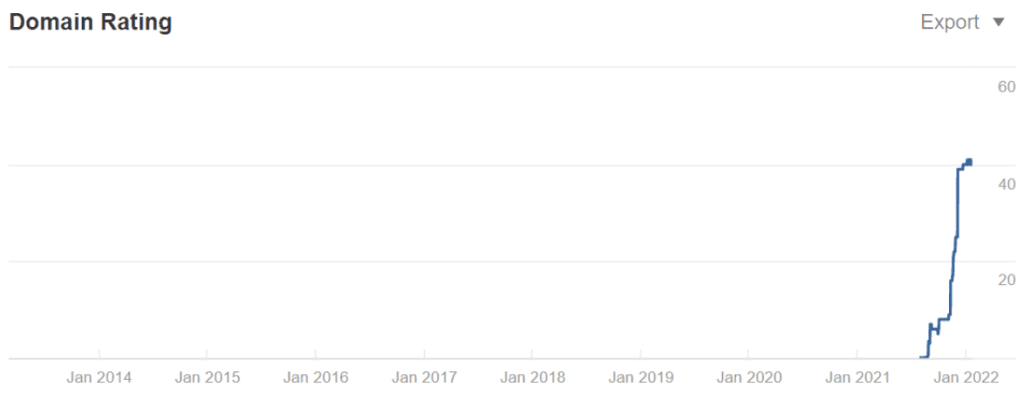Generating more traffic is the main objective for any website.
Traffic comes from ranking high on Google and other search engines, which is what SEO helps you achieve.
Based on findings by HubSpot, SEO is the second most effective means of gaining new customers after social media and is among the top marketing channels in 2022.
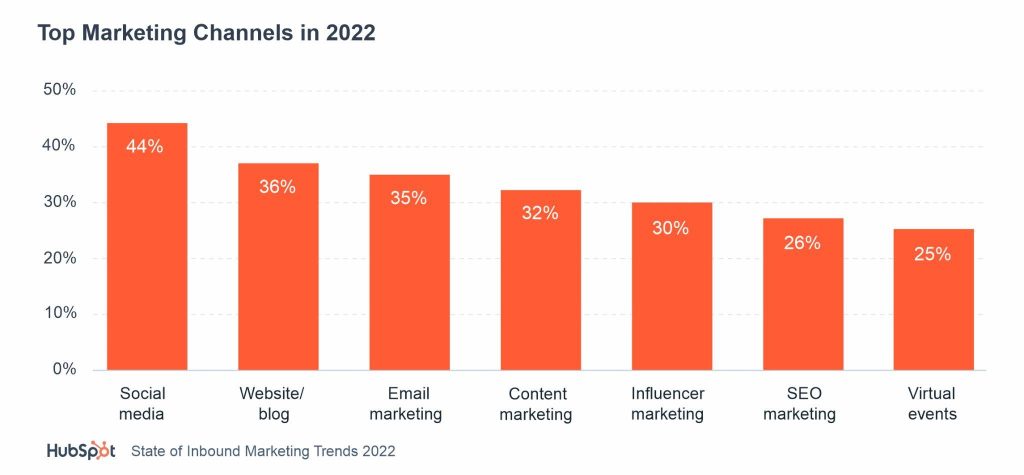
However, optimizing a website for search engines can be challenging for both beginners and experts.
Apart from the tiny bit of mystery involved, there are several metrics to consider, not forgetting regular Google algorithm updates.
But then, SEO is not all doom and gloom.
You can get all the help you need from the best SEO tools.
These tools will analyze your current performance while identifying improvement opportunities you can explore.
Right, let’s get into it.
What is the best Google Ranking Software?
| Tool | Pricing (starts from) | Keyword Research | Rank Tracking | Site Audit | On-Page SEO | Linking |
|---|---|---|---|---|---|---|
| Semrush | $100/month | ✅ | ✅ | ✅ | ✅ | ✅ |
| Ahrefs | $83/month | ✅ | ✅ | ✅ | ✅ | ✅ |
| Moz | $79/month | ✅ | ✅ | ✅ | ✅ | ✅ |
| Google Search Console | Free | ✅ | ❌ | ✅ | ✅ | ❌ |
| Screaming Frog | £149/year | ❌ | ❌ | ✅ | ✅ | ✅ |
| SpyFu | $33/month | ✅ | ✅ | ❌ | ❌ | ✅ |
| KWFinder | $30/month | ✅ | ✅ | ❌ | ❌ | ✅ |
1. Semrush (Overall Best SEO Tool)

Semrush is an all-in-one search engine and marketing tool.
It has features that let you optimize for search engines, advertise, perform content marketing, and social media listening.
However, its SEO toolkit is one of the most robust you can find, with helpful features and in-depth information.
With Semrush, you can examine how visible your pages are and how to improve them. You can do this easily with the Traffic Analytics tool.

Enter your domain name in the space provided and click on Search. This Google ranking software will reveal monthly visits and a lot of other useful information about visitors’ journeys.
You can also use Semrush to compare your website with competitors. For that, click on Organic Research from the tools panel, input your domain name in the search bar at the top, and click on Search. You will find a list of all your competitors in the report.

Once you know your competitors, simply select Analyse in Bulk and input the main competitors alongside your domain. You can compare all the sites and how they generate traffic.

This tool can give helpful insights into ways to improve your SEO. You can get similar details with the SEO Dashboard, which draws website information from Google Search Console and Google Analytics.

To learn about the errors affecting your website, head to the projects section to launch Site Audit.
This feature crawls your website to check over 120 parameters, and in the end, it displays all errors, notices, and warnings you should check.

This feature also shows you the exact pages with the issues, the type of error, and how you can fix it.
Other notable features
- Semrush has one of the largest backlink indexes you’d find, which will help you strengthen and improve your site.
- Discover the next keywords you should be ranking for with the Keyword Gap tool and do the same for backlinks with Backlink Gap.
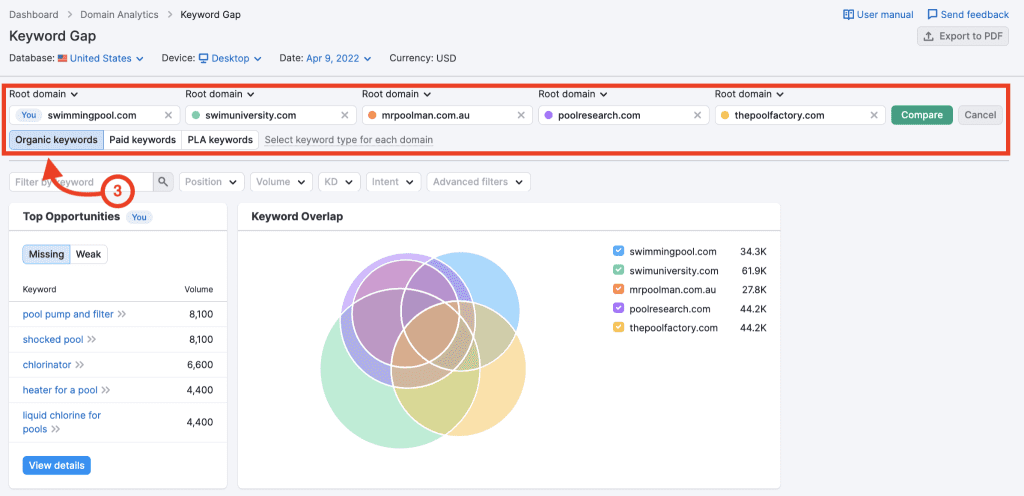
- Powerful content marketing, creation, optimization, and strategy tools.
Pricing
Semrush pricing comes in three modes. The pro plan for small teams and newbies is available at $99.95/month, while the Guru plan at $191.62 is reserved for agencies. There’s also a $374.75/month Business plan for large enterprises.

💬 The bottom line
Semrush is a complete SEO tool with numerous analysis, research, and tracking features in a single place. It helps you discover improvement opportunities and has multiple tools you need to achieve them.
2. Surfer SEO (Best for On-page SEO)

Surfer SEO is a game changer as far as on-page SEO is concerned.
This is the exact tool that has helped me rank #1 for many keywords. Including this one:

What it does is pretty straightforward. Its SERP Analyzer assesses the top competitors for any keyword or group of keywords and reveals the exact strategies that have taken them to the first page of search engines.

That includes on-page SEO metrics, page structure, keyword density, headings, relevant questions, article length, etc. Then, it supplies a live editor with an overall score that helps you track your progress through the Content Editor.

The Content Planner is a handy feature for generating topics relevant to your website, while the Outline Generator will give a nice breakdown of headings and questions for each topic.

You can read my full review on it here!
Other notable features
- Set your SEO improvements in auto mode with Grow Flow, which suggests various ways to improve your content.
- Surfer SEO is available in multiple languages and lets you do local SEO for over 70 countries.
- Multiple free tools like the Keyword Surfer and Outline Generator.
- Through Natural Language Processing, Surfer SEO makes excellent suggestions that take the context into account.
Pricing
The higher the Surfer SEO pricing you subscribe to, the higher the number of articles it lets you write, optimize, and audit. The Basic plan allows ten articles for $49/month, the Pro plan allows 30 posts at $99/month, while Business is $199 for 70 articles.

💬 The bottom line
Surfer SEO is an easy-to-use on-page SEO tool that gives you direct suggestions to improve search engine optimization and rank higher. With in-depth outlines and continuous tracking, you’d hardly find an SEO tool that makes it as easy as Surfer SEO.
3. Ahrefs (Best For Keyword Research)

Ahrefs is undoubtedly one of the best SEO tools, no matter which parts of it you look at.
It is among the most popular among SEO professionals because of its numerous features, powerful crawler, and up-to-date data. That will not be surprising, considering Ahrefs’ data comes from 10 search engines and over 200 countries.

Another thing that makes Ahrefs stand out is the smooth data visualization to help find the details you’re interested in.
Its keyword explorer works like most keyword research tools but offers much more information to ease your search engine research and optimization. Simply type in the keyword, and it does its magic.

For instance, you can see the keyword difficulty, search volume, number of clicks, cost per click, traffic potential, volume by country, etc. Ahrefs also reveals numerous keyword suggestions based on the terms, related questions, related searches, etc.

When you scroll down the report, you’ll find a list of the top competitors, and this lets you analyze the backlink, traffic, and keyword information.
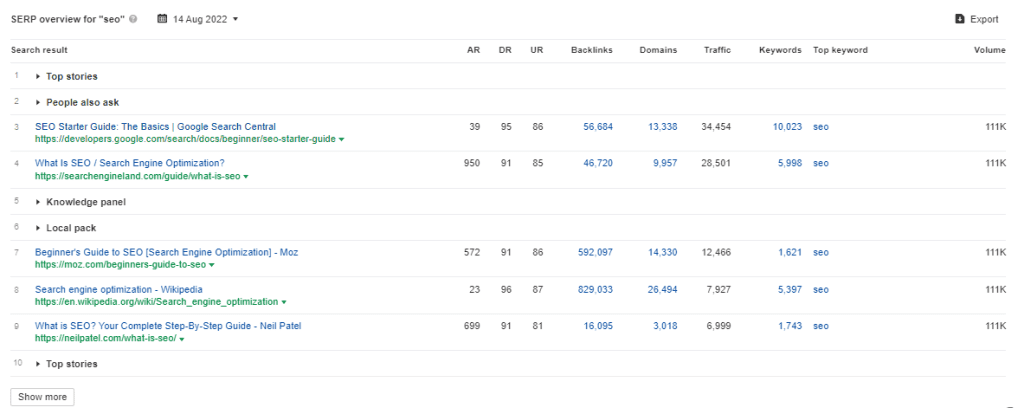
As for website-based optimization, there’s a lot you can get from Ahrefs, as seen below.
Other notable features
- Get complete website information with backlinks, referring domains, organic keywords, paid traffic, etc. You can also use the same tool to see how your competitors are ranking higher.

- Use the Content Gap tool to find keywords you’re not paying attention to but are bringing your competitors clicks.

- Free SEO and keyword research tools. Ahrefs has added to its list of free tools, which now include SERP and link checkers. It also has research tools, including Bing Keyword Tools, that work like Bing Webmaster Tools.

Pricing
I love that Ahrefs keeps adding to its list of free tools. To enjoy more, you can get access with pricing starting at $83/month. There are other plans you can check out as you grow.

💬 The bottom line
Ahrefs is one of my favorites for obvious reasons. All the tools you need, valuable features, ease of use, clean interface, comprehensive reports, a lot of freedom, and so much more. For any part of your SEO strategy, Ahrefs will be an excellent SEO software to add to the toolkit.
4. Moz (Best For Link Building)

Moz is another excellent full-service SEO tool.
It can cater to all your SEO needs, from keyword research, rank tracking, link building, and site audit to on-page optimization. Moz is a favorite for many due to its additional number of metrics and seamless interface.
The Link Explorer tool is a great place to discover many SEO improvement opportunities on your website.
Click on Link Research from the left panel and type your domain link search bar. Select how you want the link explored by choosing the root domain, subdomain, or exact page from the drop-down list.

The report presents a host of information, including the overall authority score, keywords, inbound links, etc. you can get even more insights about keywords from Keyword Explorer or use the same process to learn about your top competitors.

Other notable features
- Quick download options for different aspects of the reports in case you need the data externally.

- Compare how you rank with competitors for any keyword using the Rank Checker tool.
- Unlike most SEO tools, Moz shows you a lot of extra metrics. For instance, you can choose the search engine you want data from (Google, Yahoo, Bing, etc.).
Pricing
You can use Moz starting from $79 for the Standard plan. Other plans in its pricing include Medium, Large, and Premium. It helps to subscribe to the plans annually to enjoy a 20% discount.

💬 The bottom line
Moz is an excellent combination of helpful metrics and in-depth data on a clean user interface. It supplies accurate SEO statistics and lays everything out nicely, making it a valuable tool for new and growing SEO marketers.
5. Screaming Frog (Best for Site Audit)

Screaming Frog has been around for a while and is renowned for being an all-in-one technical SEO tool. It is capable of discovering and fixing a lot of errors that will harm your SEO performance.
Broken links, missing alt texts, blocked URLs, slow page speed, etc., can hurt your SEO efforts. Among the best affordable SEO tools, Screaming Frog SEO Spider stands out as it can fix these errors and more.
You can crawl your website by simply entering the URL in the space, or you could use the List method for analyzing multiple URLs.

To use the List method for specific URLs, click on Mode and select List. Then, input the links.

You can also adjust how Screaming Frog crawls the website using the Configuration menu.

On the results page, there are different tabs dedicated to individual parameters, and from here, you can select options under Response Codes to see what information it contains. For instance, Client Error (4xx) displays pages with a 404 error.

You can find alternative screaming frog tools here.
Other notable features
- Need the data for anything or want a developer to check it out? You can export them into spreadsheet formats easily.
- If your website has broken links or other errors, you can trust Screaming Frog to discover and fix them.
- Find out how fast your pages load with the PageSpeed feature.
- You can also schedule crawls to run at particular intervals so your website never suffers.
Pricing
Screaming Frog pricing is pretty straightforward. You can use the basic services for free but have to purchase an annual license of £149 for more advanced features.

💬 The bottom line
While Screaming frog cannot do a lot of other SEO tasks, it excels at putting your technical SEO in perfect shape. If there are errors that could hurt your optimization, its SEO Spider can bring it to the fore with a site audit.
6. Google Search Console (Best Free SEO Tool)

Google Search Console is a free tool from Google that helps websites get on Google, optimize them for the Google search engine, and monitor their performance.
This tool can reveal a lot of valuable information, including the highest-ranking pages, click-through rate, impressions, backlinks, inbound links, page indexation, errors, mobile usability, how Google views your page, etc.
The first time you get on Google Search Console, you need to enter your domain link in the space provided and verify that you’re the owner.

There are several methods available for verification, but the easiest involves HTML code or file from your website. Next, select a country to target.
A good place to start is to check if your site has any issues. Click on Security Issues from the menu. It performs a site audit and tells you if something is wrong or not.
To discover other details about your website, proceed to the Performance menu and use the tabs depending on what you’ll like to see.

This is where you can discover how many clicks and impressions you have, what your average position is, the average CTR, page traffic, queries by country, and so much more.
Other notable features
- You can get keyword data by linking the tool to Google Analytics. You can achieve that by logging into Google Analytics, clicking on the Admin menu, and selecting Property Settings.
- If your site is large, it is a good idea to add a sitemap to ease crawling for Google, and this tool can help you achieve that.
- Discover how your website performs on mobile devices with the Mobile Usability report.
💬 The bottom line
Google Search Console is one of the best free SEO tools available from Google. Its capabilities might be more restricted than the other tools, but it’s still essential for keeping your website not just operational but also performing better.
7. SpyFu (Best For Competitor Research)

SEO is constant competition for websites offering similar services. Hence, monitoring competitors is crucial for reaching and staying on top.
Many tools let you spy on your competitors, but SpyFu adds another dimension to the process. It will help you spot competitors with hints on how to beat them.
To discover those you’re competing with, enter your website URL in the search bar and specify SEO Research.
What you get is a comprehensive report that displays all competitors. SpyFu also places the top competing domains at the top.

With this information, you can discover keywords to rank for as well as the number of clicks you can expect from each keyword.
Other notable features
- Find more about competitors, including their strategies and traffic.
- The Competitor’s features let you duplicate charts for side-by-side comparisons.
- Organize and monitor unlimited keywords and backlink changes in real time with the Projects feature.
Pricing
SpyFu has a competitive pricing system, especially when you consider the extensive and unlimited metrics on offer. The lowest plan is priced at $33/month, and below is a list of the other plans.

💬 The bottom line
SpyFu may not be as robust as other tools on the list, but it is perfect for websites that want to start small. That said, it offers a bit of everything, helps you monitor changes, and offers some comprehensive reports.
8. Mangools (Best For Rank Tracking)

Mangools combines some of the most essential SEO tools your website needs. That includes KWFinder, SERPCheker, SERPWatcher, LinkMiner, and SiteProfiler. What that means is Mangools offers all the basics for improving your search engine performance.
As you strive to position your website better, it’s quite crucial to keep an eye on how you rank, as this will help you decide which metric to focus on and which strategy to employ. In addition, Mangools has a dedicated rank-tracking tool known as SERPWatcher.
The SERPWatcher tool combines a lot of information in estimating your progress and reveals key details such as daily rankings, visits, performance index, etc.
To track your ranking for any particular keyword, you need to input your domain, location, and platform (mobile or desktop).

Then, you can add keywords by typing manually, importing from Mangools’ KWFinder, or importing a CSV or TXT file.

The Trackings tab from the menu lets you monitor changes or review the results of your tracking. From this tab, you can also get access to other valuable information about the keywords, especially when you use other Mangools tools.

For instance, introducing the KWFinder will help you discover new keywords, while the LinkMiner will help with backlink ideas.

Other notable features
- Powerful keyword research with KWFinder. This keyword tool delivers abundant keyword suggestions both from Google’s algorithm and the Mangools database.
- In-depth search engine results page analysis for over 50,000 locations with the SERPChecker tool.
- Discover how competitors are using backlinks and replicate the same with LinkMiner.
- Stay on top of all insights and metrics with SiteProfiler.
Pricing
Mangools pricing includes a free 10-day trial to get a walk-around of the tools. The basic plan is $29.90, while the others are the $39.90 Premium and $79.90 Agency plans.

💬 The bottom line
It’s always nice to find a tool you can immediately get around in, even at your first use. Not only is Mangools easy to use and a pretty organized SEO tool you’ll enjoy using, it is also in-depth enough for most of your SEO needs.
In a nutshell…
Google and other search engine ranking used to be a game of chance, but not anymore. While the entire process is far from laid out, the right search engine optimization techniques can help you cut to the chase.
Although these methods are straightforward, achieving them requires dedicated tools, and that’s where the best SEO tools come in. These software will analyze web pages, provide suggestions, and track improvements.
The tools mentioned above are the best for improving search engine optimization. From fixing linking issues, researching keyword ideas, auditing pages, and suggesting on-page edits to tracking your position, these tools can prove immense for ranking higher.
Meanwhile, applying SEO techniques is no substitute for quality content writing. Nothing beats an engaging and helpful blog post, and that is what your SEO strategy will be built upon.
What’s your favorite tool? Do you think I’ve missed any tools? Mention them in the comment section, and maybe I’ll make a post about them soon.
Good Luck!
Jessica La