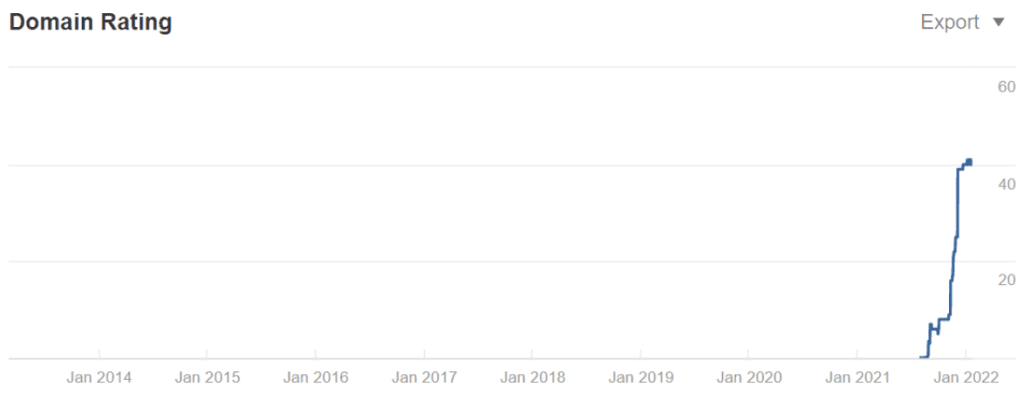If moving to the top of the search engine results page increases your click-through rate by 30.8%, is it not worth the effort?
And according to 58 marketers surveyed by Databox in 2019, 70% find that Search Engine Optimization is more effective for bringing sales than Pay-Per-Click ads.
But while SEO may seem daunting for beginners, you can start with a few simple steps to rank your Squarespace website.
On a high-level overview, you can do Squarespace SEO by doing keyword research, understanding user intent, having great content, and optimizing for local search.
By the end of this article, you will learn 10 Squarespace SEO strategies that will attract people to your website and how you can use these techniques.
Let’s dive in!
What is SEO, and why is it essential for Squarespace sites?
Search Engine Optimization (SEO) is the process of optimizing a site for search engines to rank higher and attract more web traffic. Of course, this applies to all sites, including your Squarespace site.
The fundamentals of good SEO are divided into five categories and apply to all platforms.

On-Page SEO
On-Page SEO is the practice of optimizing the content on your Squarespace site for both search engines and users.
Content SEO
Content SEO refers to creating valuable site content that will rank on search engines. You can do Content SEO by using relevant keywords and optimizing your site structure.
Off-Page SEO
Refers to everything you do outside your site to increase your site’s authority and popularity. Examples of off-page SEO strategies include building backlinks and guest posting.
Technical SEO
Technical SEO is the process of optimizing your Squarespace site to help search engines crawl and index your site.
Local SEO
Local SEO is the process of making your site rank for local searches like “dentist near me.”
The good news is that the Squarespace platform was designed with your site’s search engine rankings in mind. Hence, implementing these kinds of SEO is easy for beginners and expert bloggers alike.
How to do Squarespace SEO in 10 simple steps
1. Do Keyword Research
Keyword research is the process of finding and analyzing search queries that users type into search engines.
My top ways of doing keyword research for Squarespace are:
- Using Keyword research tools: You can generate tons of keywords using SEO tools like Ahrefs, Semrush, or Ubersuggest. I have compiled a list of affordable SEO tools you can use for your site or business.
- Targeting Long-tail keywords: These are highly specific keywords and usually have low search volume. Long-tail keywords are less competitive and convert much better than one-word long keywords if you can identify the right search intent (more below) that targets your ideal customers/audience.

- Satisfying User’s Search Intent: Put yourself in the user’s shoes and ask, “Why did the user search for this query in the first place? Are they looking for information, thinking of buying something, or looking for a review?”
The following are different kinds of search intent, according to Semrush.

The best way of analyzing search intent is by typing the keyword in Google and looking at the ranking pages:

The search intent for “buy off-road helmets” is transactional because the search results are products. Plus, commonsense is that someone typing “Buy X” is typically looking to make a purchase.
2. Build Backlinks to Your Squarespace Site
Backlinks are one of the top Google ranking factors, so yes, it is absolutely necessary, and no, link-building is not “dead.” To further emphasize this, Ahrefs did a study showcasing that pages with more backlinks rank get more search traffic.

Backlinks serve almost as upvotes for your Squarespace site.
But not all backlinks are equal. There are two types of backlinks:
- Natural, high-quality backlinks: These backlinks are the ones you want to attain. These links usually come from high authority sites, making them scarce but valuable. Here is my bulletproof method of building these high-quality links without getting penalized by Google or getting hit by Google’s core updates.
- Spammy, low-quality backlinks: these are links that come from forums, comments, link farms, and Private Blog Networks (PBN). Usually, people try to cheat the system and acquire links this way – but Google can detect this, and your site can be penalized by search engines.
The other thing you should know is that backlinks can either be do-follow or no-follow.
- Do-follow links: These are the ideal backlinks that pass along link equity (link juice) and thus, help with ranking.
- No-follow links: These don’t pass any link equity and, therefore, don’t help with ranking.
While backlinks play a pivotal role in ranking, it should not be the only Off-page SEO strategy for your Squarespace website. You can consider others like:
- Social Media Marketing
- Guest Blogging
- Brand Mention
- Outreach Marketing
If you’re thinking of scaling your backlink-building strategy, I have created a list of the best link-building tools I swear by here.
3. Optimize your Page Titles
Ten people will read your title, but only two people will click on your site. So besides your site title, writing your blog titles should be one of your most important concerns.
Check out these tips for writing the bestselling blog posts:
- Tell the reader what to expect (and deliver it without fail)
- Insert keywords for search engines to understand what the page is about
- Use statistics and numbers to provide clarity
- Use words that elicit emotions like Surprising (No click baits)
More resource: 7 Tips to Write more catchy blog Posts by ThemeIsle
4. Work on your Squarespace sites’ technical SEO
As we have already seen, technical SEO helps search engines to crawl your site.
The good news is that Squarespace automatically generates and updates your XML sitemap for you. Your sitemap is a file that includes all the URLs of every page on your site.
You can find it on yoursite.com/sitemap.xml.
To set up your site’s technical SEO, you’ll still need to:
- Submit your sitemap to Google Search Console and Bing Webmaster Tools
Search engines can crawl and find your site on their own. But you can speed up the process and submit your sitemap to major search engines:


- Have an SSL Certificate
All domains connected to the Squarespace platform get free SSL certificates for security purposes.If your site shows insecure warnings, you need to check whether the SSL is ON.
You can access that in Home>Settings>Advanced>SSL.

- Increasing your site speed.
Speed is a Google ranking factor for searches on mobile phones. Fortunately, Squarespace templates are usually optimized for a fast page-loading speed.
But if you feel like it’s still not fast enough, you should consider enabling AMP (Accelerated Mobile Pages). AMP creates lightweight versions of your page for smartphone and tablet users.
You can enable/disable AMP by navigating to Home>Settings>Blogging.

5. Have a Clear Site Structure
Site structure helps search engines and site visitors understand your site’s hierarchy.
You can use Squarespace categories to develop a definite site structure.
For example, if you have a recipe blog, you can have breakfast, lunch, and dinner as your categories.
To add a category for your blog post in Squarespace 7.1, hover over the particular post and click on … Then choose Categories.

Your site structure should be similar to a pyramid. For example, your Homepage is connected to different categories, which link to blog posts.

6. Provide a unique meta description for each post
The meta description provides a 150 characters-long blog post summary in search engines. It appears below your meta title.

While meta descriptions won’t directly affect your ranking, they can give you a high Click-Through-Rate on search engine results pages.
While good meta descriptions are an excellent Squarespace SEO strategy, Google rewrites meta descriptions almost 63% of the time to match the search query.
Meta descriptions should also be optimized for length – use a length checker tool like this one to make sure it’s optimized for search engines.
7. Have a Proper Heading Structure
Format your Squarespace blog post by having a proper heading structure, such as:
- Have only one Heading 1 tag per web page.
- Use them in descending order (from Heading 2 for main subtopics, Heading 3 for subtitles under H2, etc.)
- Use relevant keywords in headings.
- Headings should be complete sentences, i.e., I don’t need to read the H1 to understand H2.
You can find more information on how to add headings tags in this Squarespace Heading Tag Guide.
8. Use a simple URL structure
Google recommends that URLs should be short and simple to understand.
As an example, don’t title your URL slug as /9-ways-to-do-squarespace-seo-in-2022. Instead, shorten it to something concise but flexible like /how-to-do-squarespace-seo. That way, you can update your post for the year or add more steps without having to change the URL slug (which is generally not recommended).
💡 Pro Tip: include your target keywords in the URL.
For example, when I wrote about affordable SEO services and tools in one of my posts, I used the following URL: https://byjessicala.com/affordable-seo
You can edit the post URL slug on Squarespace in Blog Settings:

9. Add ALT Text to Images
Image alt texts help your Squarespace site rank for image searches.
To add an image alt text in the gallery block;
- Hover over the image you want to edit and click on the settings icon.
- Add the alt text in the “Enter an Image Title” field. In addition, you can add a description in the Description field (optional).

10. Optimize Your Site for Local Searches
Did you know 46% of all Google searches have local intent?
The best way to optimize for local search is to list your site to Google My Business and other local SEO software to boost your site visibility, especially on Google Maps.

Let’s wrap up this post with an SEO checklist for Squarespace domains.
Squarespace Search Engine Optimization Checklist
To make your work easier, I have created an updated checklist for any Squarespace users to use to rank higher in 2022.
Squarespace SEO Checklist
– Do Keyword Research
– Build Backlinks
– Optimize your titles
– Work on your Technical SEOs
– Have a clear site structure
– Provide a unique meta description
– Have a proper heading structure
– Use Simple URLs
– Add ALT texts to images
– Optimize for local searches
Final Thoughts
So there you have it – my Squarespace SEO tips for 2022. While some of these techniques may change (or Google may develop a new algorithm), the basic principles still hold.
After implementing the above best practices for your Squarespace website, you’ll want to track your rankings and monitor the results through tools like Ahrefs, Google Search Console, and Google Analytics.
Like all great things, it isn’t an overnight wonder – even the best SEO strategy falls when you don’t give it enough time to take full effect. It can take anywhere from 4 months to 1 year to start seeing the results of your SEO efforts, but you’ll find that it’s well worth the wait once your site gets more and more organic traffic.
Good luck!
Jessica La