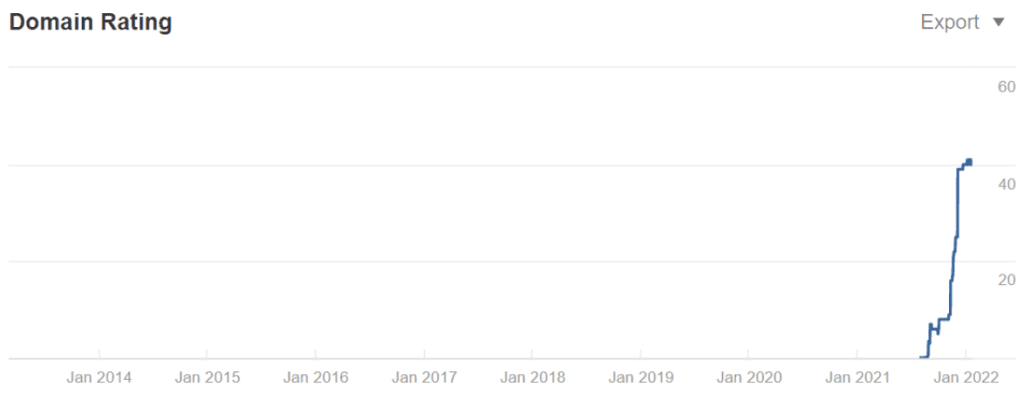For most of us, the world seems like it’s running at a faster pace than it used to. Scheduling your work, play, and money-making hobbies can be a real pain in the neck.
Or for me – absolute chaos.
Unless, of course, your schedule is all planned out.
Now admittedly, I’m a bit lax with my scheduling planning. And have made it a priority in the last quarter.
So whether you’re an unwavering follower of to-do lists, a project manager in need of a better project scheduling process or you just want a more organized way of doing things and meeting deadlines, I’ve got some tools and tips that can come in handy.
Below, I’ll let you in on some of the best scheduling tools for individuals and teams I’ve tried this quarter, as well as the best tips to supercharge your productivity.
Let’s dive in!
What are Project Scheduling Tools?
Project scheduling tools are anything that can help you manage your schedule.
Schedule management is a soft skill that will not only help you manage your time but also boost your project success and productivity, especially when you use the right desk accessories.
Many project scheduling tools can assist you with planning and scheduling your daily, weekly, or monthly project tasks into an organized project calendar.
Project scheduling techniques let you apply ideas to organize your task list into simpler and straightforward forms that are easy to follow and achieve. Meanwhile, the tools make achieving the tasks easier.
Each tool offers a set of features for project managers to identify tasks, insert plans for an entire project, evaluate project timeline, set reminders, track task lists, manage all the tasks across teams, delegate specific tasks, allocate resources, take notes, book appointments, and more.
Below is a list of all the tools and tips you can use to get your schedule all planned out.
1. Get Project Schedule Together with ClickUp

When you feel like going all-in on the project scheduling process, think Clickup.
It has the most scheduling and project management tools for anyone who wants to carry out multiple project scheduling tasks. From setting up personal development schedules to allotting tasks to team members and other related project activities, ClickUp is truly the best of the bunch.
I’ve really enjoyed ClickUp because it has:
- All-in-one scheduling and management. If you’ve had to combine multiple project scheduling software before, this is exactly what you need to change your game. That is because it combines multiple scheduling functions. You can set goals, assign tasks, allocate resources, set delivery dates, take notes, chat, and more.
- Unlimited integrations. ClickUp integrates seamlessly with several other tools for time tracking, cloud storage, app development, etc. It also helps with fast-tracking the process in case you’re switching over from another project management software. You even get AI marketing tools like chatbots.
- Templates and customizations for setting up easily. ClickUp features one of the largest libraries of templates and other related resources needed. It also lets you create your favorite look with colors and updates to track.
$ Pricing
ClickUp has a free plan for personal use, but teams have to pay $5/month, while the Business plan goes for just $9/month.
2. Make a Plan
As cliché as it sounds, proceeding with anything without a plan is never a good idea. It is what keeps you on course to achieve your goals.
Take it from me – endeavor to always plan out your tasks beforehand if you don’t want to end up in chaos.
List your short-term and long-term goals and proceed to break them down into weeks and days. You could even add simple notes on how to achieve them. Everything, including free periods and times for rest, should also be included.
Thankfully, the scheduling software on this list can help you achieve these.
3. Prepare Business Appointments with HubSpot’s Free Scheduling Software

The Free Scheduling Software from HubSpot is an option that caters more to business owners. That’s because it has options for creating booking links that customers can use for creating meetings with you.
However, it also works for individuals who want to have more freedom with their task lists and personal projects.
- Set appointments with ease. To make schedule and resource management easy, this software has several excellent features, such as custom booking links, contact management, and meeting notes. It even lets you use smart forms to get critical information from contacts.
- Unlimited basic and advanced tools. Signing up for this software gives you easy access to other helpful CRM tools from HubSpot for list building, marketing, learning, customer service, outreach, project management, etc.
- Helpful integrations. Aside from the integrations you get from HubSpot’s CRM tools, you also get to work with Office 365 and Google for more options. These give you more control over your project calendar and specific project activities.
$ Pricing
HubSpot has a free plan that lets you schedule with an unlimited number of contacts. The paid plans start at $50/month and include all the tools.
4. Arrange Schedules Based on Priority
On those days when you have a whole lot of tasks to complete, it is a good idea to set tasks into priority levels and progress based on this. You may employ a scheduling software that specifies priorities, and you can delegate tasks based on due dates, importance, resources, etc.
This way, you can achieve urgent and all-important work first before moving to others. Setting priorities also helps with work breakdown structure and lets you know which task to delegate or handle
5. Color Code your Schedule with Google Keep

Color coding your schedule brings in some fun and keeps you actively engaged with seeing them through. Google Keep is a basic scheduling tool with a simple, easy-to-use interface that can bring in some colors to your schedule. And yes, you guessed right. It’s free!
This option is perfect for those needing nothing more than a personal planning tool. However, the numerous features mean you can enter project details quickly and customize everything in no time.
- The simplest of interfaces. Google Keep looks like a typical to-do list software, featuring a similar theme like many Google tools. You can find your way easily and get things done without any hassle.
- A handful of input methods. You can enter tasks and set reminders from images, write with a stylus, or use a list. The list is also interesting since you can mark tasks as you complete them.
- Reliability and ease. With this software’s simplicity comes expected ease. You can share a schedule with friends, set different colors to notes, or set recurring reminders. And since this is Google software, you’re sure you can always count on it to complete a project successfully.
$ Pricing
Google Keep is completely free and available to anyone with an email address from Google.
6. Assign Time Limits to Tasks
Making a plan and prioritizing tasks may not be helpful without time allotments. Assigning start dates, task duration, and due dates to your task list helps you stick to the project scheduling process. You’re sure of the specific dates you have for a project and how many hours you need every day to complete it.
Procrastination and distractions are other impediments that keep you from meeting goals. However, with time limits, these are eliminated. I also try to include extra time for each task in case something unexpected comes up.
7. Organize Meetings and Events with Doodle

Doodle isn’t just suitable for planning a timetable, but it is great for creating a host of team and public projects. Whether you’re hosting an event, creating an entire timetable for employees, or setting a personal schedule of your deadlines, Doodle has everything for everyone.
- Scheduling for individuals and teams. This software lets you set one-on-one meetings. Everyone can also update their schedule for the project managers to allot project activity and task duration. Thus, it eliminates the scheduling constraints of contacting team members individually.
- Unlimited integrations with other tools. Doodle makes it easier to update schedules with integration with a host of other essential tools, including Zapier, Zoom, Microsoft Teams, Outlook, etc.
- Other advanced features. This software also has unique advanced features. They include custom logo creation, meetings, and options for booking. The bigger plans also give you an admin console, among other benefits.
$ Pricing
Doodle has a 14-day free trial that lets you test the services without credit card details. However, the premium plans are also affordable, with a Pro plan at $6.95/month and a Team plan for up to five users at $8.95/month.
FAQ
Why Should you Plan your Schedule?
There are several benefits to planning your activities, including helping you stay organized, developing a project plan, aligning project schedules, tracking project progress, and evaluating how well you’re able to meet targets.
How Can You be Better at Project Management?
Good schedule management requires adhering to project scheduling best practices. They include using a to-do list and staying true to the list, setting time limits, prioritizing, etc. The project scheduling software mentioned above can help with any of these.
What is Schedule Planning?
A schedule plan is a compilation of activities that are done for the project. They are usually time-bound and include tasks, duties, deadlines, and can also be used to store information about the project.
Why is Planning and Scheduling Important?
Scheduling is important because it helps one stay organized, develop a plan for the project, align the schedules of the different departments in charge, track progress towards their goals and evaluate how well they are able to meet these beforehand.
Using schedule management software like Google Keep can help with all of this.
The bottom line
With the ever-increasing nature of daily tasks, you need project management software and tips to get you in charge.
I recommend that you give ClickUp a try if you want all the basic and advanced scheduling options for managing team members and making sure everyone is in on the project plan.
HubSpot Scheduling Software is an option that works better for individual scheduling, while Google Keep is a straight-to-the-point freeware you’d love. Doodle is another excellent option with interesting features.
Good luck!
Jessica