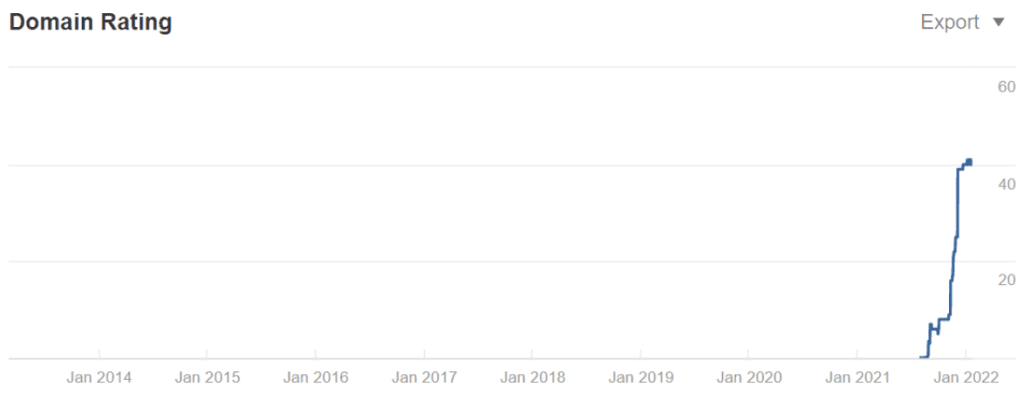“Life is short, but art lives forever.” — Marcus Tulius Cicero.
When I started painting many years ago, it never occurred to me that we could one day have computer-generated AI art.

But AI art generation and AI marketing are subjects I have followed for a while.
Although the AI space has been painted with a series of fiction and misconceptions, it doesn’t belie the fact that it has experienced real growth.
Did you know that AI art can be traced back to the 1970s when Harold Cohen developed an autonomous image generator known as Aaron?
Newer technologies have since taken over, with the most notable one being the generative adversarial networks (GANs) in 2014.
Surely, the revolutionary improvements, continued acceptance, and accessibility are a testament to the eternity of art and the shortness of life itself.
Want to convert texts and images into AI-generated artworks or improve a creation?
Below, I reveal the best AI image generators to help you achieve your masterpieces in no time.
| Software | Pricing (starts from) | Free Trial or Plan? | Style Merge | Multiple Styles | Text to Art |
|---|---|---|---|---|---|
| NightCafe | $7.99/40 credits | ✅ | ✅ | ✅ | ✅ |
| Artbreeder | $8.99/month | ✅ | ✅ | ✅ | ✅ |
| Deep Dream | $19/month | ✅ | ✅ | ✅ | ❌ |
| Hotpot | $10/month | ✅ | ✅ | ❌ | ✅ |
| Magenta | Free | ✅ | ❌ | ✅ | ❌ |
| DeepArt | €19 | ✅ | ✅ | ❌ | ❌ |
| GoArt | $3.33/month | ✅ | ✅ | ❌ | ❌ |
1. NightCafe

NightCafe is a relatively newer addition to this growing list, having just been founded toward the end of 2019.
However, it has grown considerably, and that is thanks to its rich features.
When you log into NightCafe, you’re greeted by a Create button which takes you to the art creation methods.

The Text to Image method lets you describe what you want. Selecting advanced options gives you more freedom to apply more styles.

Then, choose between the Artistic (VQGAN+CLIP) and Coherent algorithms, depending on whether you desire texture or image composition.

Finally, set other options and select a resolution.

On the other hand, the Style Transfer technique retains the method NightCafe started with on Reddit. Decide if you want to use advanced options, select images, apply settings, and create.
Other notable features:
- AI art generator app for quick access to its services.
- Advanced options to blend in more styles and create multiple arts simultaneously.
- Complete freedom throughout the art generation process.

Pricing:
NightCafe represents its services with points, and its pricing reflects the same. You can earn free Credits by performing simple tasks or buy the smallest bundle of 40 Credits at $7.99.

💬 The bottom line
NightCafe is an art generator I fell in instantly love with, and it shouldn’t be challenging to see why. It’s pretty straightforward with two methods that make it convenient for newbies and pros.
2. Artbreeder

Formerly known as GANBreeder, Artbreeder uses machine learning to generate AI art by blending two images.
This collaborative website uses two GAN models — BigGAN and StyleGAN. Hence, it can create a wide range of art, including portraits, landscapes, pixel art, painting, anime character, etc.
When you log in to the platform, you’re greeted by numerous creations from other users, and you can select anyone to use similar properties.

You may also click on the Create button to start from scratch.

Artbreeder lets you adjust specific character details, like hair, eyes, color, gender, age, race, expression, etc. You can even select the parents for more specificity.

Other notable features:
- Syncing with Google Drive for easy storage and management.
- Access to high-resolution images.
- Private mode lets you keep your AI art private.

Pricing:
There are three pricing options from Artbreeder, the Starter Breeder, Advanced Breeder, and Champion Breeder, which gives unlimited uploads and downloads.

💬 The bottom line
Artbreeder is an AI art generator app that gives you all the freedom in the world to create art in different forms. You should use this tool to control major and minor details.
3. Deep Dream
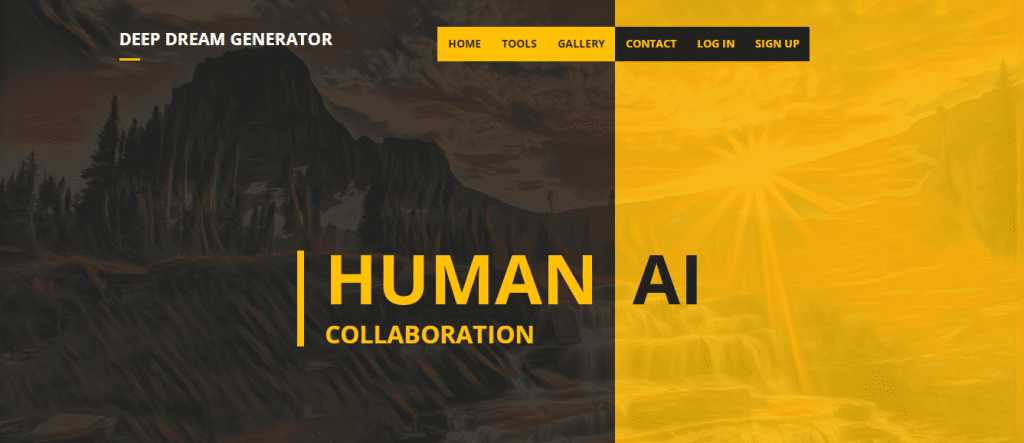
Deep Dream Generator was created by Google’s Alexander Mordvinstev in 2015.
This powerful AI image generator can make distinct artworks by merging image styles.
There are three tools to select from, including Deep Dream, the original creative tool that creates in the form of psychedelic and abstract art.

Other styles include the Deep Style, an advanced tool that transfers a painting style, and a simpler Thin Style for more subtle but impressive AI arts.
To use Deep Dream Generator, simply click on the Generate button after logging in.
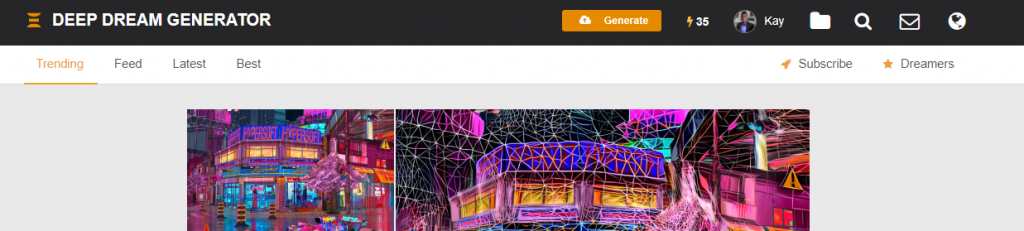
Select a style, upload the image you want to create with, and select a type from the default options or upload any one of your choice.

Adjust the settings based on your preference.

Click on the Generate button and watch your AI art come to life.
Other notable features:
- Multiple styles, from simple to advanced.
- Freedom to use your style.
- Transparent pricing system.
Pricing:
Deep Dream has a free plan that allows you to create low to standard quality images. To get more from this tool, consider checking out the pricing plans starting from just $19/month.

💬 The bottom line
While Deep Dream initially helped engineers and other scientists identify the line of sight of a deep neural network, it has since grown to be much more. Today, it is one of the most advanced and comes with a lot of freedom.
4. Hotpot

Hotpot is a collection of numerous useful art creation tools. It combines graphic design with very nice picture editing features.

To generate AI art, select the AI Art Maker option and fill in the details, starting with a good description of what you want. Hotpot gives some examples.

Hotpot has an AI writing function that’s unlike some of the best AI writers but fares quite well.
Other notable features:
- Background removal tool.
- Old photos restoration and image colorization.
- Hotpot API lets you add the service to your apps and websites.
- Create social media posts, cover images, banners, icons, etc., from a single place.
Pricing:
Hotpot pricing is an interesting one. They offer services through credits that you can purchase once, monthly, or yearly. Prices start from $10/month for 1000 credits. Find out more about their pricing here.

💬 The bottom line
If you intend to use your image for graphic design or apply certain design features, Hotpot gives a good shout. There are many tools, so you can try out a lot of things.
5. Magenta

Powered by TensorFlow, Magenta uses machine learning models to create art and music.
Magenta’s open-source tools use programs that train its algorithms to generate art.
Some of the available tools under Magenta include Magenta Studio, a collection of plugins and applications for making music. You may want to get the best Bluetooth mics for that.

For artists, there is the Sketch RNN demo and Quick, Draw! for building a wide range of AI art.

Other notable features:
- Multi-layer support.
- Added support for additional file types.
- Rich and growing datasets.
Pricing:
Its services and data are free since it is an open-source research project.
💬 The bottom line
Magenta is an excellent source of unique data for generating fantastic art. However, it can be quite advanced with leanings toward the programming end. Hence, I would recommend this to experts.
6. DeepArt

DeepArt is another straightforward AI art generator created by five researchers.
Matthias Bethge, Alex Ecker, Leon Gatys, Łukasz Kidziński, and Michał Warchoł from institutions in Germany, Switzerland, and Belgium collaborated to build DeepArt in 2015.
The result is an effective AI image generator that has been featured on many prominent websites.
It works by applying the style from a source image to the uploaded image. Simply select your photo and choose a style.
You may also upload a style image of your choice.

Other notable features:
- Loads of styles to choose from.
- Robust neural network algorithm.
- High-resolution image printing.
Pricing:
DeepArt is free to use, but they have pricing plans for high-resolution images. HD costs just €19 while the ultra HD version goes for €59.

💬 The bottom line
DeepArt is easy to use, and they have plentiful styles to choose from. I would recommend this if you plan to print out your artwork and any use at all.
7. GoArt

GoArt portrays itself as an NFT creator, but it can do much more.
It is a powerful art generator that uses artificial intelligence to convert your images into painting masterpieces.
To create art, click on the Open Image button, select your preferred image and choose a style from the several exciting options.

You will see your image turn into an oil painting, watercolor art, pop art, fine art painting, or any other style you select.
Then, you can adjust the intensity and download your creation.
Other notable features:
- Abundant art styles.
- Clean interface.
- Available for different platforms, including Android, iOS, and web.
Pricing:
GoArt is free for use, but downloads come with a watermark. To remove the watermark or download better image quality, you’d pay $3.33/month for Fotor Pro or $7.5/month for Fotor Pro+.

💬 The bottom line
GoArt operates one of the most seamless interfaces that lets you create AI-generated art in minutes. For its lack of many options, it covers it with a lot of ease.
Excited about AI generated art?
For different reasons, we’ve all had artwork needs. And that is bound to be the case for a long time, with digital platforms and NFTs giving us more ways to make money from hobbies.
These tools can help you create AI-generated art, whether you’re experienced or a beginner in similar endeavors.
While these AI art generator app and websites do a great job on their own, it’s essential to note that there may not be anything like creating artwork or painting yourself. The feeling is unique, and the result exquisite.
But that should not take anything away from the work put into developing artificial intelligence. It has helped us achieve the unthinkable, and we can only hope for more.
Good Luck!
Jessica