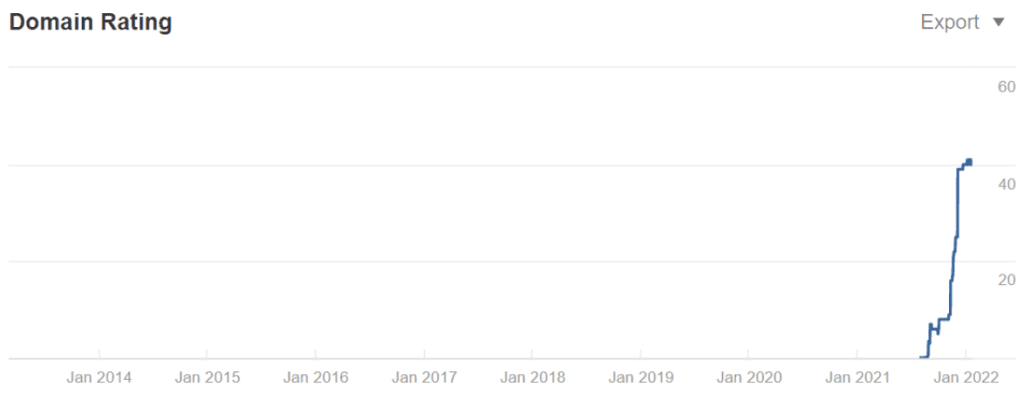Videos are now one of the most used mediums for promoting businesses, getting entertained and learning new stuff.
That’s why the number of videos, viewers, and the time spent viewing them continue to rise every day.
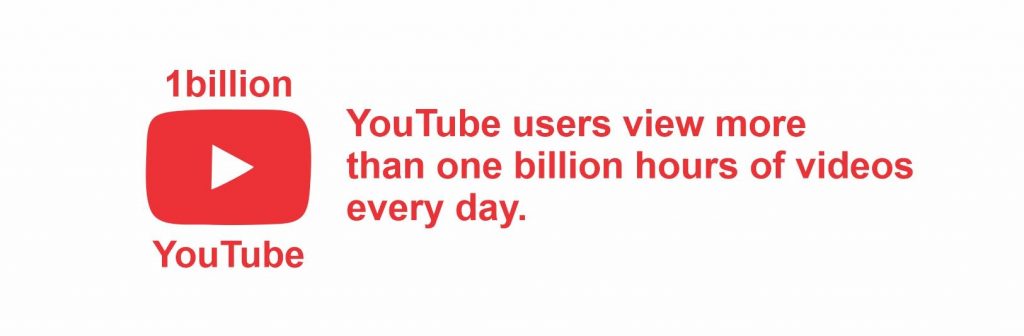
In fact, data from Wyzowl says 72% would rather watch a video to learn about new products.

But all these are only possible with high-resolution videos.
On the other hand, poor-quality video clips can turn any audience off, hamper user experience, and render your efforts completely ineffectual.
That’s why there’s a growing need for video enhancing software.
Quite different from video editing tools, which can mean a wide range of techniques and strategies, enhancing videos improves the quality.
If you’ve ended up with an old or low-quality footage, you can upscale with the power of artificial intelligence and deep learning in no time.
And below are the top AI video quality enhancer software you can use.
What are the best AI Video Enhancers?
| Software | Pricing (starts from) | Free plan/trial? | App or Web-Based | Video Source | Video Support (Up to) |
|---|---|---|---|---|---|
| Topaz Video Enhance AI | $199 | ✅ | App-Based | Device Storage | 8K |
| AVCLabs Video Enhancer AI | $39.95/month | ❌ | App-Based | Device Storage | 8K |
| DVDFab Video Enhancer AI | $59.99 | ✅ | App-Based | Device Storage | 4K |
| iSIZE Video Enhancer AI | $5/hour | ✅ | Web-Based | URL and Device Storage | 8K |
| GDFLAB AI Enhancer | ¢1/sec | ✅ | Web-Based | Device Storage | 4K |
Topaz Video Enhance AI

Topaz Video Enhance AI is a world-class video enhancer and a top performer among similar tools. It is loved not only because it is effective but also because it puts you in control.
For example, there are multiple AI models, including Proteus, which lets you further refine your videos, and the Chronos model for changes in time.
It can also perform minor editing tasks and add video trimming and slow-motion effects. That’s not all. This software can also denoise, deinterlace, restore, and upscale video resolution.
To use Topaz Video Enhance AI, import the footage or drop it in the main window.

This gives you access to a wide range of options you can adjust to get your desired result.

Start by selecting an AI model on the left-hand side panel.

You can also trim the footage on the panel below your video.

Finally, make other refinements and preview the result.

If it looks satisfactory, you can click on Start Processing or make further adjustments.
Other notable features:
- Multiple and interesting AI models.
- Video editing features.
- Upscaling up to 8K.
Pricing:
Topaz Video Enhancer AI is available for use on up to two computers for a lifetime pricing fee of $199.99. If you want access to a year of optional upgrades, you will have to part with another $99.

💬 The bottom line
The Video Enhancer AI from Topaz Labs is a powerful video enhancing software that gives you the basics and more. It is a good option for professional-grade video enhancement and excellent for anyone who wants a high-resolution video from their old videos.
AVCLabs Video Enhancer AI

Established in 2003, AVClabs is a software development team responsible for numerous award-winning tools for computers and phones.
While most of its software are reserved for file format conversion, the AVCLabs Video Enhancer AI is one of its newest offerings popular for video upscaling.
AVCLabs says it has trained its engine using millions of video content. The resulting artificial intelligence is then combined with graphics to deliver top-notch enhancement technology to give you the best results.
The AVCLabs Video Enhancer AI can offer a whole lot of enhancement services from deblurring and quality upscaling to relatively minor services like color correction, scratch and noise removal, sharpening, and interpolation.
First, download and launch the software to use. Then, from the main window, browse your computer to import video.

Next, select the processing and output settings you prefer. You may also trim the video or adjust the size.

Then, click on Start Processing to upscale video.
Other notable features:
- There are two AI models to choose from. They include Upscale and Multi-Frame Enhance.
- Ability to upscale videos up to 8K quality.
- You can also upscale a portrait with the added advantage of the Face Refinement feature.
Pricing:
Like most of its other software, Video Enhancer AI is available for a one-time purchase fee of $500. However, you can use the video quality enhancer app on Mac and Windows computers for $39.95/month. It also promises a 30-day money-back guarantee and free updates.

💬 The bottom line
AVCLabs Video Enhancer AI is a powerful AI video enhancer software. Its interface is easy to work with, and the results are pretty impressive. I also love that it combines the tool to enhance images and gives you many options.
DVDFab Video Enhancer AI

DVDFab is a reputable developer of numerous video solutions. They have been around for over a decade and have amassed a massive following by providing video-related services.
The Video Enhancer AI helps to improve video quality up to 4K. Its advanced technology is made effective through neural networks to improve resolution.
You can either click on Add Videos or drag and drop the video in the space provided.

Then, you need to specify the enhancement preferences on the next screen. That includes the AI model, the output settings, and trimming.

Finally, click on the Start button, and your video will be ready in no time.
Other notable features:
- This video enhancement software works on several parts of your video, including saturation and brightness.
- Support for numerous video formats.
- Multiple AI models and output profile.
Pricing:
According to the pricing page, you can pay for DVDFab Video Enhancer AI at $59.99/month, $79.99/year or get lifetime access for just $99.99. The tool is also available as part of the complete AI package for just $189.99.

💬 The bottom line
DVDFab is one of my favorite. And it’s easy to love this tool because of its unique features and support for many options. It is also highly impressive software you can trust to upscale low-res videos.
iSIZE Video Enhancer AI

iSize is an award-winning AI video enhancer dedicated to improving energy sustainability.
It is responsible for video enhancement solutions like BitSave and BitClear.
BitSave uses a deep neural network and machine learning to improve video quality through preprocessing. On the other hand, BitClear is a processing technology for repairing issues with video compression.
Log in on the BitSave platform to enhance video quality online and click on New Encode.
Then, upload the video by choosing a file on your device or inputting a URL for the video.

Specify the encoding options and click on the Start button to begin.

Other notable features:
- Support for almost all video file extensions, including MP4, AVI, VOB, MKV, WEBM, MOV, TS, WMV, etc.
- BitSave API to easily integrate the services into your existing framework.
- Support for multiple video and audio codecs.
Pricing:
iSIZE pricing is charged by the hour, starting at $5/hour for the smallest plan. They also have the Flex and Prime plans at $4/hour and $3/hour, respectively.

💬 The bottom line
It is always lovely to dedicate your services to doing more, and it’s one of the reasons I would recommend iSize. Not only is their AI video enhancer one of the easiest to use, but they are also concerned about saving energy and making the world a safer place.
GDFLAB AI Enhancer

GDFlab is a South Korean software development company. Its upscaling software, pikaVue, is a web-based solution that helps you improve video quality through its AI.
Some of the features it offers your video include denoising and super-resolution.
To use this video quality enhancer, get on the pikaVue website, select Video Upscaler on the left-side panel, and click on the large Upload button.

That brings up a dialog box. You can drag and drop your video there or double-click to select the video on your device.

Select a preferred enhancement scale between 2X and 4X, choose how realistic you want the output, and click on Upload. pikaVue will display how many coins you need to upscale the video, and you can proceed to agree.
Your enhanced video will be ready in no time, and you can watch and download it.
Other notable features:
- It is easy to use and does not require software download.
- There is no hardware limitation, and hence, you can use the services on mobile phones and less powerful computers.
Pricing:
GDFLab charges a coin per second of video. Therefore, I required 28 coins to upscale a 28-second video, which is similar to the 9 coins for a 9-second video in their video tutorial. You also have 300 free coins to test the services.

💬 The bottom line
GDFLab pikaVue is a decent enough video quality enhancer. It is easy to use and does an excellent job. However, it’s limited in terms of the video codec and pixel it accepts.
Conclusion
For apparent reasons, I would prefer using AI video generators for projects when they’re viable. However, they are hardly a hundred percent substitute for the traditional video-making process. But even that has its flaws.
Thanks to improving technology, a lot can be done automatically with the power of AI. And that includes enhancing videos.
The best video enhancement software is Topaz Video Enhancer AI. It is famous for its powerful features and remarkable freedom.
However, it’s far from being the only software that can help out. Other options like AVCLabs Video Enhancer AI and DVDFab Video Enhancer AI also give a very good shout. iSize’s BitSave and GDFLab’s pikaVue are other decent options for those who prefer to enhance and upscale videos without downloading software.
Nothing beats using the right tools to get things done. If you want to make quick enhancements, just know you can do a lot with these free video enhancement software.
Interested in AI tools? Here are some other nifty ones:
- AI writing tools to help you break through writer’s block and rank on Google (seriously).
- AI story generators to write compelling stories.
Good Luck!
Jessica