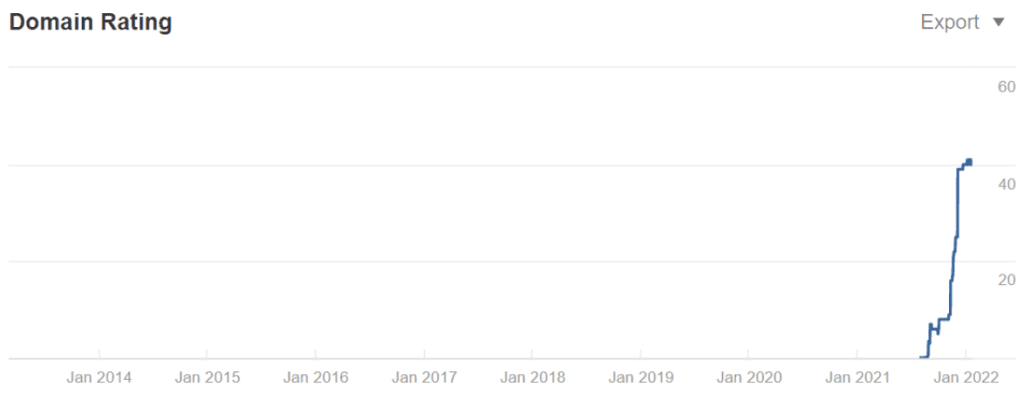Any serious-minded business owner or administrator understands the benefits of fostering a positive image for their business.
Videos are right up there on the list of mediums that do this effectively.
That explains why they are utilized widely for numerous external and in-house purposes.

While video creation has been simplified through the use of AI video generators; the same can be said of editing.
Ordinarily, video editing is a tedious and time-consuming process.
Professional video editors estimate that they need around 5 hours to edit a one-minute video.

That’s almost a day just to add background music, video transitions, and other basic editing to your 4-minute business videos.
That time may sometimes vary, depending on a host of factors, but it is never an easy task.
In fact, it took me over two days to create and edit a 1-minute-3–second video animation project, althought I did other things in-between.
I thought, “there must be a better way” and that set me off on a journey to try speed up editing tasks with AI.
So here is a list of my top 5+ best AI video editing tools to save you the time and energy it takes to edit videos!
Let’s dive in.
What are the best AI video editing tools?
Here’s the breakdown.
| Software | Pricing (starts from) | Free plan/trial? | URL or Device Storage | Elements Library | Video Effects |
|---|---|---|---|---|---|
| Magisto | $4.99/month | ✅ | Both | ✅ | ✅ |
| RunwayML | $15/month | ✅ | Device Storage | ✅ | ✅ |
| Aivo | $9/month | ✅ | Device Storage | ✅ | ✅ |
| Rawshorts | $39/month | ✅ | Both | ✅ | ❌ |
| Wisecut | $57/month | ✅ | Device Storage | ❌ | ✅ |
Magisto

Looking back at how much I love to get my hands on creating and editing things, it’s almost impossible to believe I’m finally embracing AI video editing.
That’s because Magisto makes this an even more enjoyable process for me.
This is an outstanding video editing tool that’s quite popular among business owners. It is the perfect video editing assistant you need for stunning videos that grow awareness, relationships, and massive sales.
To edit video content with Magisto, start by uploading the video you want to edit. There are a couple of options, including choosing the file from your local storage.

Next, you need to select a style. The styles are truly remarkable, and they are applied to strategic parts of your video based on Magisto’s artificial intelligence.

And music. This gives you the option of selecting from Magisto’s library or uploading your preferred audio file.

Next, click on the preview to see your video. But that’s not all. The preview opens up a canvas that lets you add several other elements. You can switch styles, add text, or select from a wide range of beautiful stickers.

Other notable features:
- Choose from various templates and styles that communicate different moods.
- Take advantage of the powerful visual and audio analysis technology.
- Selection from many professional effects and transitions to bring your video to life.
- Availability on multiple platforms, including computers, Androids, and iPhones.
Pricing:
Magisto’s pricing is divided into three, starting at $4.99 for the Premium plan. Others are the Professional plan at $9.99 and the Business plan at $34.99.

💬 The bottom line
Magisto is originally an AI video maker, but its features make it excellent for video editing. This video maker has a huge media library as well as features that take your video marketing to the next level.
RunwayML

I found out about RunwayML when researching the best AI art generators. It immediately struck me as a great video editor.
Although it took me a while to grasp the interface and tools, that is also a sign of how fantastic this video editing tool is.
I must warn you that RunwayML is an advanced video editor with several professional tools like background remover, object deletion, and more.
When you try to begin editing, it asks you which of the three options you want but don’t worry – you can still get access to everything when making edits.
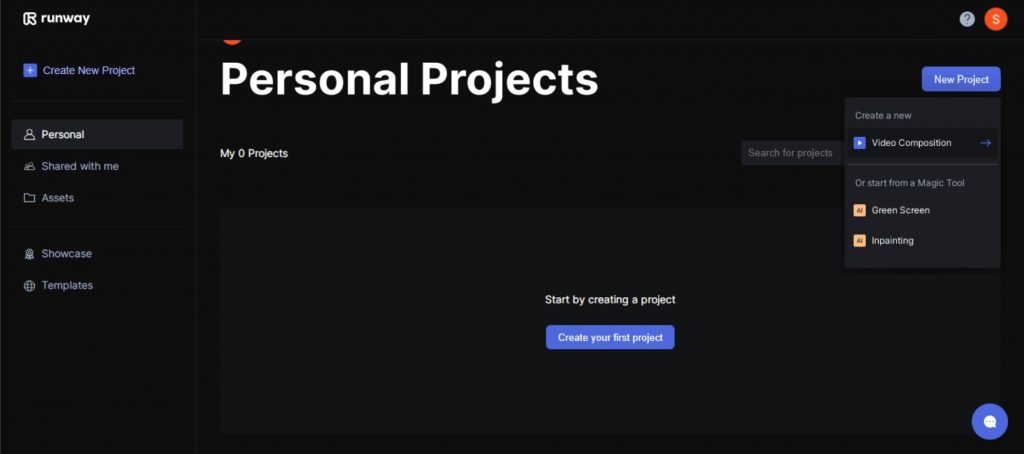
Uploading a video opens up the editing canvas with panels on the right and left and the timeline below the video.

You can add new elements and assets from the library using the left-side panel. All the added elements will be displayed and arranged on the timeline below.
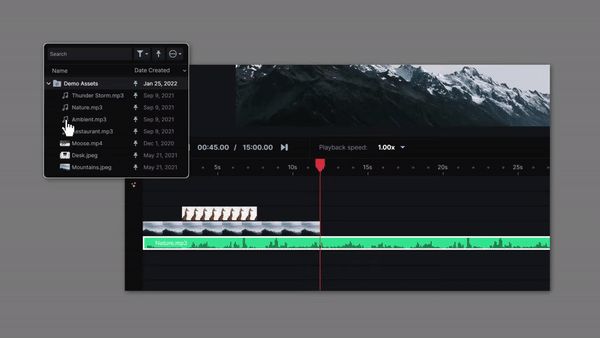
From the panel, you can do a couple of edits.

Meanwhile, you can do much more from the right-side panel. It is a dynamic panel with options that change depending on the element you’re working on.
For instance, selecting the text displays these options. You can adjust the position, size, style, color, and other features here.

However, when you choose the video, this is what you see.

Green Screen is an advanced technique used in video editing to get more freedom to add effects and do more with objects in the video. Gaining mastery of this feature means you can create stunning videos in a few clicks.
Something like this.

Or this.

The Inpainting feature lets you erase objects from the video. Select the option on the right-side panel, drag over the object, and you’re good to go.

You can also select from a wide range of effects.

Other notable features:
- You can share videos with other editors to collaborate.
- Add and edit subtitles.
- Edit sound easily.
Pricing:
In addition to its free plan, RunwayML pricing consists of the Starter plan starting at $15/month when billed annually. Other plans include the popular Creator plan at $35/month and the Pro plan at $100/month.

💬 The bottom line
RunwayML is the most advanced online AI video editing software you can find. The fact that it is the only option on this list that offers the green screen and inpainting means it is the closest thing you can find to Adobe Premiere. Hence, it is your best bet for more professional and tedious tasks.
Aivo

Aivo is a robust AI video editing software created by Hong-Kong-based Pantheon Lab Limited in 209. Not only is Aivo a great video editing software, but it is also an excellent AI video maker.
It stands out because of its power to edit various videos. Aivo also makes the process seamless by making everything possible, from brand elements like logos to voiceovers and royalty-free images.
When you click on the Create a Video button, you get to choose from a list of techniques.

Select the second option to edit a video and upload the clip. Then, choose relevant topics to assist the AI.

Next, select a video size and orientation.

Then, choose from a list of templates, assign a title or your video, and click on Continue. It takes you to the page with panels, timelines, and other options.

Here, you can switch templates or edit each element to your preference. Then, click on the Preview & Export to see if everything is as you want.
Other notable features:
- Available in more than 30 languages.
- Access to millions of images, videos, and music from royalty-free websites.
- Unlimited personalization with brand elements.
Pricing:
Aivo is more flexible with its pricing. In addition to the free plan that lets you test the services, there are three plans for different categories of users starting at just $9/month.

💬 The bottom line
Aivo is an outstanding AI video editing tool. Not only is it easy to use, but it also grants you the freedom to choose from different content sources, including its extensive media library.
Rawshorts

Rawshorts is the definition of simplicity as far as AI video editing is concerned.
It has a no-fuss video editing style to help you create product videos, explainer videos, and ads without previous experience.
That means it is newbie-friendly, as you can see from the video editing steps outlined below.
Editing videos can be done by clicking on the Start from Scratch option.

You can select the orientation and size from the options above the canvas.

Next, click on Video on the right-side panel and click on Upload to upload a video.

Rawshorts also allows you to add several elements from the right-hand side. For instance, you can add icons or text with different animation and transition styles.


You may also use the text-to-speech function, record a voice-over, or upload a sound.

Other notable features:
- Numerous video templates to choose from.
- Social media-specific canvas to correctly optimize your video.
- Option to share videos directly on social media.
Pricing:
The pricing plans from Rawshorts also include a free plan with limited features like 480p video resolution. You can save 20% when you signup for the Essential plan at $39/month or 33% for the Business plan at $59/month.

💬 The bottom line
Rawshorts is an easy, straightforward video editing software. It’s got a great interface that makes it beginner friendly and overall, get’s the job done without any fancy bells and whistles.
Wisecut

Wisecut is another powerful AI video editor. Its artificial intelligence lets you make multiple video edits easily using voice recognition.
For instance, you can record with as much rest as you want because this AI video editor can detect and eliminate silences.
That’s not all. It features many AI features that make video content editing enjoyable.
When you click on the Create New Project button, proceed to upload your clip.

Then, input settings and select from a list of effects. If you’re not sure what any one does, just hover over the information icon beside it.

Wisecut will take a while to edit your video and notify you through your email when it’s ready. You will find the edited video on the project list, and you can work more on it.
When you open the video, Wisecut briefly tells you the edits that have been made, and you can open the video to make more edits.

The editing storyboard allows you to restore deleted scenes, adjust settings, change background music, reorder scenes, edit subtitles, etc.

Other notable features:
- Available for Windows and Android operating systems.
- Automatic audio ducking to adjust background music and voice note volumes based on activities in the video.
- Auto punch in and out to give your video content the professional look of a video shot from different angles.
Pricing:
Wisecut’s pricing is as straightforward as it gets. Their free plan allows you to edit up to 45 minutes every month at a maximum resolution of 720p. You’d have to subscribe to the Professional plan at $57/month to get more minutes, higher resolutions, and larger file sizes.

💬 The bottom line
Wisecut tends to focus on making your video appear as professional as possible even when they’ve been shot with less sophisticated devices. Hence, you may not get a lot of extras, but it gives you enough for necessary edits.
Save yourself the time, seriously
Like anything you’re using for the first time, I wasn’t sure about the idea of video editors operating on artificial intelligence.
But I can say that I’m more relaxed now about anything related to AI marketing and tools. So, it wasn’t difficult to dive into this one.
After testing many AI video editing tools, these stand out as one of the best video editing tools.
Magisto came out on top for offering ease and an extensive library of elements. RunwayML can do much more, but it may not be amicable for inexperienced editors.
Aivo is another decent pick, with Wisecut and Rawshorts not very far behind.
So, the next time you want to take your video marketing to the next level, you know the video editors to turn to.
What are your thoughts? Are you a skeptic? What other tools have I missed?
In case you were interested, here are some other AI tools that are the bomb dot com:
- AI Writing tools for all your writing needs
- AI story generators to break though writer’s block and write compelling stories
Let me know in the comments below!
Good luck!
Jessica