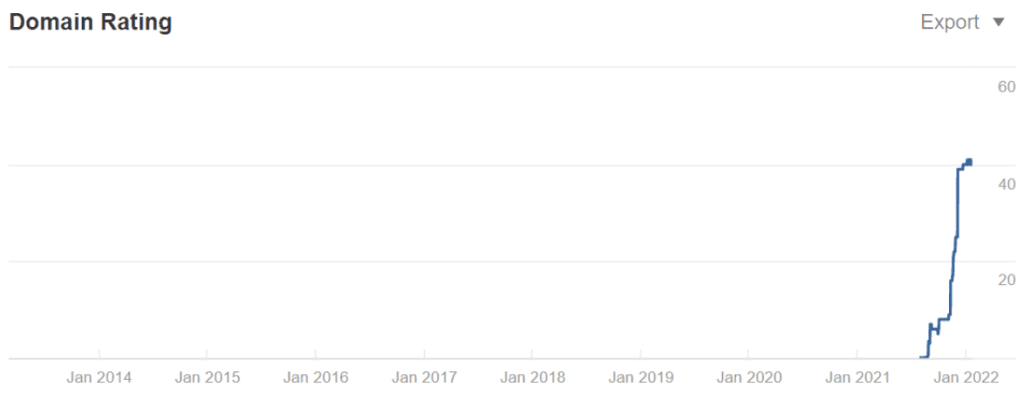Video content gets all the attention these days – because it captures attention.
A peek into some of the biggest platforms will reveal just how videos are taking over marketing, training, and entertainment.
In fact, research shows that videos are the top formats employed by marketers, surpassing blogs and images.

[Source]
Short-form video platforms like Instagram and TikTok are witnessing unprecedented growth.
However, video creation is also the most challenging among the media formats and content types. You need a script, high-quality cameras, film crews, mics, music, real actors, and video editing skills to create marketing videos.
But all that is in the past.
With AI video generators like Synthesia video creator, you can create high-quality videos in minutes, and without having to awkwardly record videos yourself.
So, what is Synthesia.io, and how does it work? I’ll explain that and more in this Synthesia.io review and guide.
What is Synthesia.io?

Synthesia.io is an AI video generator tool that helps businesses to create stunning videos. Created by a team of researchers in 2017, it uses artificial intelligence to create a near-perfect simulation of humans speaking.
In 15 minutes, you can create professional videos without any equipment or video editing. It’s been crowned the #1 AI video creation platform helping 50,000+ teams save video production time and budget.
It supplies video templates, AI avatars, background music, text-to-speech technology, and many other features to ease your video creation. You can use this software for explainer videos, training videos, high-quality marketing videos, social media videos, product demos, video editing, etc.
Who is Synthesia.io for?
This tool is great for anyone who wants to produce videos quickly and effectively. It’s perfect for:
✅ Businesses
✅ Entrepreneurs
✅ Digital marketers
✅ Trainers, teachers and educators
✅ YouTubers
The tool is designed to be user-friendly and intuitive so that anyone can create amazing videos regardless of their experience or technical know-how.
So if you need high-quality videos but don’t have the skills or resources to make them traditionally, then Synthesia.io could be a great option.
Synthesia.io features overview
Synthesia.io has everything you need to create professional videos, from templates to avatars, multiple languages, voice generation, custom backgrounds, etc. You can also add your own custom objects, but before we go into the how-to, here is a list of Synthesia features and what each one does.
Features Overview
👩🏻💼 140+ diverse AI Avatars
🇮🇹 120+ Languages and AI Voices
🎥 60+ Video Templates
🧑🏻💻 Video Editing Studio
140+ diverse AI avatars

For most training and presentation videos, you may need someone in front of the camera to deliver the presentation. Synthesia helps you achieve this easily with AI avatars.
You can choose from over 140 diverse avatars depending on the personality that matches your brand. You can filter from things like avatar, attire, and age. The avatars can also be adjusted and paired with any voice you use.
There is also the option to create a custom avatar (to be your online twin!) if you don’t want the pre-installed options, although you’d have to pay separately for the feature.
120+ languages and AI voices

Voices make it easy to follow and understand what’s going on in a video instead of just using text. Synthesia uses advanced text-to-speech technology to create AI voices to accompany the avatar’s movement.
What’s more, Synthesia’s AI voice can speak in over 120 languages. This will help you reach your audience with the language they understand.
60+ Video templates

Pre-made video templates will help you create videos faster and at scale. All you have to do is select the closest to your desired output and make the necessary changes.
The Synthesia platform has over 60 templates spread across different video types, from training to pitch sales and reports. Most of them are attention-grabbing and easy to edit. Bear in mind that you can adjust templates completely by changing the elements like backgrounds and colors.
Video editing studio
The video editing studio is where setting up your video happens. While it can appear daunting at first, the editing studio will prove highly beneficial if you understand how it works.
It allows you to add and edit many things in your video. The tools it features are intuitive and offer a lot of freedom to achieve several objectives.
For instance, adding a video as the background can come with options that let you loop the video, display it once, or adjust the speed, so it matches the length of your video.
It also makes it possible to switch languages, add background music, choose a custom avatar, or record yourself as a custom avatar.
Finally, the video editing studio lets you connect easily with image platforms like Pexels and Unsplash, in addition to its media assets like shapes and GIFs. You can also upload brand items, such as logos and custom fonts.
How to create professional videos with Synthesia.io
Synthesia.io is an AI marketing tool designed to make video creation easy, and this is evident in its ease of use. Even if you do not have editing skills or are a complete beginner as far as videos are concerned, you can still use Synthesia to create videos.
You just have to input your script, select the preferred objects, and Synthesia can do the rest for you. These are the steps you should follow to create your own AI videos.
#1 – Select a template
There are numerous templates to choose from, depending on what you’re trying to create. Is it a how-to video, a marketing video, a report, or a creative? Simply select the category to narrow things down or choose from the combined list.
You could also upload your video or use a custom background. After selecting a free video template, it loads up, and you can make further adjustments as you deem fit.
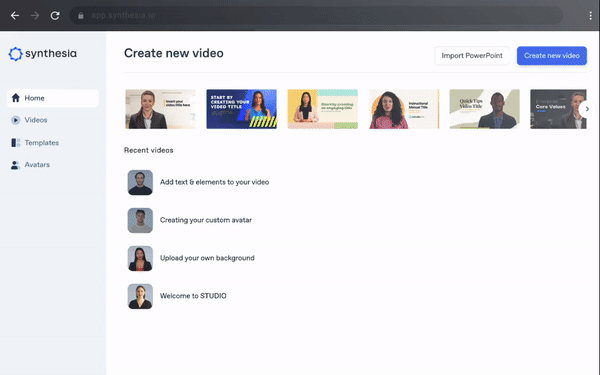
#2 – Pick an avatar
Then, select an avatar that works for you from the 140+ options. There’s a great chance you’d find something perfect from the collection of diverse avatars, but if that isn’t the case, you can create a new one yourself.

To create your own avatar, you have to make and upload a video. Then, Synthesia will analyze the content for some minutes, and it will be available from the editing panel when done.
#3 – Insert the script
Synthesia uses a powerful text-to-video technology that converts your script to a spoken word by the avatar. Feel free to type it in or paste it from any source, and Synthesia will do the rest.

Moreover, you can do this in over 120 languages, and Synthesia will detect the language automatically. Depending on the language, you may choose a tone that fits your video.
Make sure you add the necessary punctuation, as this will affect the speech output. A comma will cause a short pause, a full stop will cause a longer one, and quotation marks will cause the avatar to emphasize whatever is within them.
You may make further adjustments to the breaks using SSML markup language or even upload your own voiceover if you want the avatar to appear like it’s speaking in your voice.
#4 – Make further adjustments
There are a couple of other adjustments that you can make to your video. For instance, you may adjust the size and position of the avatar or place it in a small circle close to the edge for presentations.
It is also possible to make the avatar appear or disappear at any time in the video or remove it if it isn’t needed. If you feel like it, you can add elements like shapes, text, and images to improve your video.
If you’d prefer a custom background, you can upload it or get something suitable from royalty-free image websites like Pexels and Unsplash. You can also add music to the background.
#5 – Publish the video
Your video should be ready now, and you just have to click the button that says ‘Generate video’ to finish and start processing the video. You can download the video in MP4 format or full HD.

You will have an automatic link created for sharing the video on any platform. You can also download the video subtitle in .srt format.
Synthesia.io pricing
Synthesia pricing has two straightforward plans — Personal and Corporate.
The Personal plan goes for $30/month (or save 25% with $22.5/mo paid annually) and gives you access to 10 minutes of video content per month. You can create videos using any of the available features, and each video can be up to ten minutes long but cannot be more than six slides.
For the Corporate plan, you’d have to contact the Synthesia sales team for custom pricing. It allows up to 50 slides per video, and you get additional features like custom and premium avatars, branded templates, audio and music, custom fonts, and many more.
There is no free plan or free trial, but you can create a free demo video that walks you through creating your own AI video by selecting a template and inserting a video script. Other than that, there’s not much you can do with the demo.

In a nutshell…
Synthesia is a serious game changer in the advent of an AI revolution. The impact of generating a video in just 15 minutes is mindblowing.
But while Synthesia can create AI videos easily and quickly, it’s still important to note that it is an AI tool and will be limited in certain aspects compared to professional video production, such as the natural-ness of the avatar movement (definitely entering the uncanny valley here).
That said, Synthesia’s video presentations are the real deal, whether you want to create explainer videos, training videos, sales pitches, and so much more. The tool is easy to use, and there are loads of templates, avatars, languages, backgrounds, etc., to choose from.
If you factor in the huge budget and time savings you’ll be making, Synthesia is truly a no-brainer. Give it a try, and you’ll be surprised how fast you’ll fall in love with what it offers.
Good Luck!
Jessica La