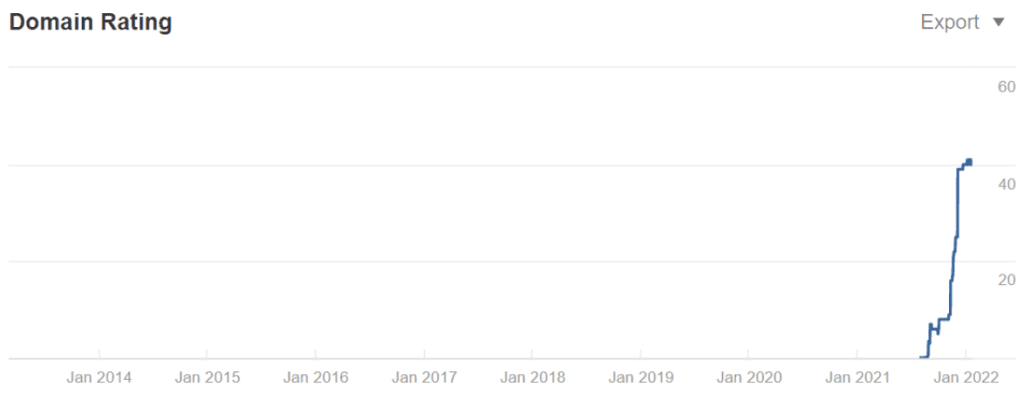If you’re not on LinkedIn, you’re missing out on a key recruiting tool.
LinkedIn is a powerful networking platform with over 830 million members worldwide.
With a talent pool this wide, the perfect candidate for your position is bound to be somewhere on the platform.
But it’s not like throwing a rock into the pond will automatically get you your candidates.
In the current state of mass layoffs and post-pandemic uncertainties, unicorns seem to be harder and harder to come by. And with a recession looming on the horizon, they’re more and more reluctant to leave safe and secure positions for new opportunities.
But don’t worry!
I’m here to give you a treasure trove of tips and tricks to help you sail through the deep and choppy waters of LinkedIn.
Whether you’re a seasoned seaman or a rookie deckhand, recruiting on LinkedIn is a breeze once you know where the whirlpools are.
Here’s how you can bring home a bounty of prospects!
Active vs. passive candidates
The first step is understanding the difference between active and passive candidates and figuring out which one you want.
Active candidates are those who are actively looking for a new job. They’re on LinkedIn, searching for new opportunities and keeping their profiles up-to-date.
Passive candidates are those who aren’t actively looking for a new job but might be open to the right opportunity. They’re not searching for jobs on LinkedIn, and might even be inactive or dormant on the site. But given the right pitch, they may be open to new offers.
Your approach will vary depending on the position you’re recruiting for and the stage of recruiting you’re in.
For example, when recruiting for an entry-level or mid-level position, you may want to focus your efforts on active candidates. The pool of available talent will be larger, and it will be easier to find candidates with the specific skills and experience you’re looking for.
But when recruiting for a senior-level or executive position, you’ll want to focus on passive candidates. The pool of active candidates will be smaller, and it’s likely that the best talent is already employed.
The recruitment process will vary depending on what types of candidates you’re looking for, and to recruit on LinkedIn effectively, you have to be intentional in your approach.
Recruiting active candidates
There are a few different ways you can target active candidates on LinkedIn. And most of them are free!
1. Join some LinkedIn groups
There are groups for just about every industry, location, and interest you can think of.
And since group members have already self-selected as being interested in that topic, you know that they’re more likely to be interested in your job opening as well.
To find groups, simply go to the LinkedIn toolbar and select “My Network”. From there, you can scroll down to your suggested groups or click on the “Groups” tab. From there, you can search for relevant groups or browse through popular groups.

Once you’ve joined a group, take some time to get involved in the discussion. This will help you build relationships and credibility within the group so that when you post about your job opening, members are more likely to pay attention.
💡Make sure to check the rules before you post any job openings! Some groups don’t allow recruiting, so you don’t want to risk getting kicked out or banned. 💡
Here are some tips for posting in LinkedIn groups:
- Keep your post brief and to the point. No one wants to read a long, drawn-out post about a job they’re not even interested in.
- Include a link to your company website or the job listing so that members can learn more if they’re interested.
- Encourage people to share it with their network or anyone else who might be interested.
2. Use LinkedIn’s job board
On LinkedIn, you can post jobs for free.
Simply click on “Jobs” on the LinkedIn toolbar, then “Post a free job”.

Posting jobs for free lists the opening on the site’s job board, but over time it will become less visible as newer jobs are posted. Your listing will also be taken down after a certain number of people apply.
But LinkedIn also allows you to run job ads on a pay-per-click model.
By setting a budget when you post jobs, you can get LinkedIn to promote your listing, which means that your job appears on top of the listings and you can reach more relevant candidates. And the pay-per-click model means that you only pay when potential applicants view your listing.
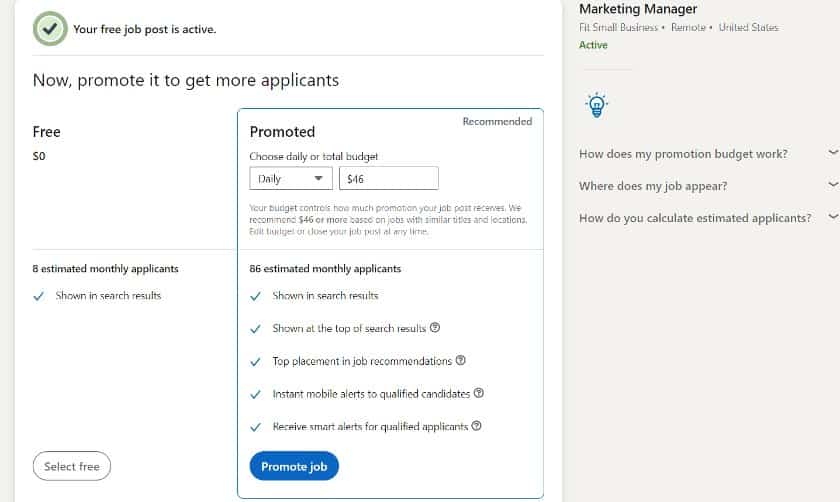
(Source: Fit Small Business)
LinkedIn also lets you target your job ad so that it’s only seen by the people you want to see it.
Here are some tips for posting LinkedIn job ads:
- Make sure to include the goals that your company is pursuing and how the candidates can contribute to the story of the company.
- Include a clear and detailed role description of what the expectations of the position and what commitments will be necessary, as well as salary expectations if possible.
- Include a call to action (CTA) so that your applicants know what to do next.
3. Post on your LinkedIn company page
Instead of posting a job ad on the board, you can also post jobs on your company’s LinkedIn page.
This can be a great way to build up your company’s presence on LinkedIn. As more and more people see your job postings, they’ll become aware of your company and what you do.
Your pre-existing followers will also be more likely to apply for your job openings since they already have a positive impression of your company.
Tips:
- Use keyword-rich titles and descriptions to ensure that your job post is easily found by potential candidates. The job title and description should be clear and SEO-optimized so that it will come up in searches.
- Include a link to your company’s website and the listing on your career portal so that interested applicants can look up more details.
- Communicate your company ethos and match the tone of your job description with the branding on your LinkedIn company page. This allows job candidates to get a sense of what it would be like to work for you.
Recruiting passive candidates
Unlike active candidates, it takes a little bit of lateral thinking to reach passive candidates.
Sure, you can try sending an email and hoping for a response, but chances are you won’t get anywhere with that. Reaching passive candidates is all about building a relationship with them before you bring up the idea of a job opening.
1. Use LinkedIn’s search tool
LinkedIn has pretty advanced search capabilities, and it’s always a good idea to start prospecting by seeing who turns up when you plug in your basic keywords.
But you can power up your search further by using Boolean search operators.
Try out a combination of these terms and symbols:
- AND: This symbol will narrow your results so that only candidates who match all of your keywords are shown.
- OR: This symbol will broaden your results so that candidates who match any of your keywords are shown.
- “”: This symbol allows you to search for an exact phrase.
- –: This symbol excludes results that contain a certain keyword.
For example, if you’re looking for a marketing manager in the Bay Area, you might enter the following search:
“marketing manager” AND “Bay Area”
This would show you all of the marketing managers in the Bay Area who are on LinkedIn.
A standard LinkedIn profile will only show you the full profiles of people who are 2nd or 3rd connections with you, so the more connections you have, the more you can see. If you see a person listed as simply “LinkedIn Member”, you need to connect with someone in their network to see more of their profile.

But let’s say you want to be even more specific and you’re only interested in candidates who have at least 5 years of experience. In that case, you might enter the following search:
“marketing manager” AND “Bay Area” AND (“5 years” OR “five years”)
This would show you all of the marketing managers in the Bay Area with 5 or more years of experience.
Just using keywords will give you lots of job candidates who may be relevant to your search. But by using Boolean operators to narrow down the results LinkedIn gives you, you can get to the candidates that you really want.
Here are some tips for searching on LinkedIn:
- Be as specific as possible when you’re entering your keywords. This will help you weed out candidates who aren’t a good match for the job.
- Use LinkedIn’s “Advanced Search” feature to save time. This allows you to enter your search criteria in advance so that you don’t have to keep re-entering it each time you want to do a new search.
- Save your searches so that you can easily access them later. This is especially helpful if you’re recruiting for multiple positions at the same time.
2. Leverage your network
LinkedIn is a professional networking site, so it’s no surprise that one of the best ways to find candidates on LinkedIn is to leverage your network.
There are three main ways to do this:
- Using LinkedIn’s “People You May Know” feature.
- Posting the job opening on your profile.
- Asking for referrals from your current employees.
If you’re not familiar with LinkedIn’s “People You May Know” feature, it’s a tool that LinkedIn provides to help you expand your network. LinkedIn does this by showing you a list of people who you might want to connect with.
This list is generated based on factors like the people you’re already connected with, the groups you belong to, and the companies you’ve worked for. Just click on the “My Network” tab on your LinkedIn toolbar.

You can use this feature to find potential candidates by looking at the list of people LinkedIn suggests and seeing if any of them would be a good fit for the job you’re recruiting for.
Posting the job opening on your LinkedIn profile is another great way to leverage your network. When you do this, all of your connections will be able to see the job posting, which means they can share it with people in their network who might be interested.
Encourage your employees to refer their network too. This can be a great way to find high-quality candidates.
And when your employees refer someone they know, there’s a higher chance that the candidate will be a good fit for the job since they’re already familiar with the company culture and what you might expect from new workers.
Here are some tips for leveraging your LinkedIn network:
- Don’t be pushy. When you reach out to your connections, make sure you’re respectful of their time.
- Keep your job post up to date. This will ensure that the candidates that get referred to you are on the same page, which saves you time.
- Personalize your messages when you hit up the edges of your network. This will show that you’re taking the time to actually read their profile and you’re not just sending out generic messages. You can try AI writing software to help you with that.
3. Tune up your branding
Your company’s branding plays a big role in recruiting top talent on LinkedIn.
Make sure that your company page and LinkedIn content clearly communicates your company’s culture and is up-to-date. This means ensuring that the logo and photos are professional and that the bio includes accurate information about your company.
It helps if you have a consistent visual language that extends throughout your company. You should keep a bank of all the colors, fonts, and graphics to make it easier for you to craft messaging that fits into the cohesive brand.
But branding extends past the company page.
When people are deciding whether or not to accept your invitation to connect, they’re going to first take a look at your profile to see if you’re someone worth connecting with.
Make sure your own LinkedIn profile is ship-shape, with professional profile photos and headers. You are the first face a potential candidate sees, so leave a good impression of yourself and your company.
(Here’s some tips on how to make your LinkedIn stand out from the crowd)
First impressions count!
Here are some tips for boosting your branding on LinkedIn:
- You can harness the power of your employees by posting testimonials and celebrating their successes on the LinkedIn company page. This will show potential candidates that your company is a great place to work and that you’re proud of your employees.
- Post the latest news and information about recent achievements too to show that your company is active and engaged on the platform.
- Make sure the company profile is complete. LinkedIn provides you with a lot of space to showcase your company, so make sure you’re taking advantage of it.
4. Use LinkedIn Recruiter
This option is not for everyone since it requires a subscription, but LinkedIn Recruiter is a paid service specifically designed for recruiting on LinkedIn.
It gives you access to a larger pool of talent and greater exposure for your job postings, which means you’ll have a better chance of finding the right candidate for the job. It also lets you reach out to candidates directly and connect with them on a personal level by allowing you to send mass InMails, which are messages that go directly to the person’s inbox.

(Source: LinkedIn Talent Solutions)
If you’re recruiting for a hard-to-fill position or if you’re having trouble finding the right candidates on LinkedIn, LinkedIn Recruiter may be worth the investment.
Here are some tips for using LinkedIn Recruiter:
- LinkedIn Recruiter is a great way to access a larger pool of talent, but it’s not the only way. If you’re on a tight budget, one or a combo of the approaches outlined above might work just fine.
- Use the InMail feature wisely. Don’t abuse it by sending too many messages or by sending messages that are too long. Just follow the general rules of cold outreach, and you should be fine.
- When you do send an InMail, make sure it’s tailored to the specific candidate to increase your chances of getting a response back.
You can also consider LinkedIn Premium or LinkedIn Sales Navigator to get additional benefits like seeing who has viewed your profile, sending Inmails and tracking when certain employees have changes in their role.
Ready to set off?
Make sure to try out several methods to see if recruiting on LinkedIn is the best solution for your business. Not all industries are well represented on LinkedIn, so it’s important to try out a few different recruiting methods to see what works best for you.
Keep in mind, though, that depending on the position that you’re trying to fill, a combination of techniques might work better than going all in on one method. Do the homework. Find out where your most promising candidates are, whether they’re working for another company or roaming, and meet them there.
So be creative, and don’t be afraid to interact with potential candidates on a personal level. If you do it right, LinkedIn can bring you a treasure trove of top talent, guaranteed to be worth more than any doubloon.
Now raise the sails, hoist the colors, and hard to starboard, crewmen! It’s time to get raiding!
Good Luck!
Jessica La